Key takeaway: Dialling *#62# on your Android phone or iPhone does not tell you whether or not your device has been hacked. It only lets you know if you have call forwarding active on your line. For more details, read on.
When it comes to smartphone usage, there are different aspects that several users may find quite confusing. A key example is certain short codes and how they work to perform different functions on our devices. One of them is *#62#.
We have observed questions on online forums depicting similar confusion about the *#62# code and what it does. Not to worry though, if you don’t know what this code is, this guide is for you. Here, we’ll describe everything there is to know about the *#62# code and what it does.
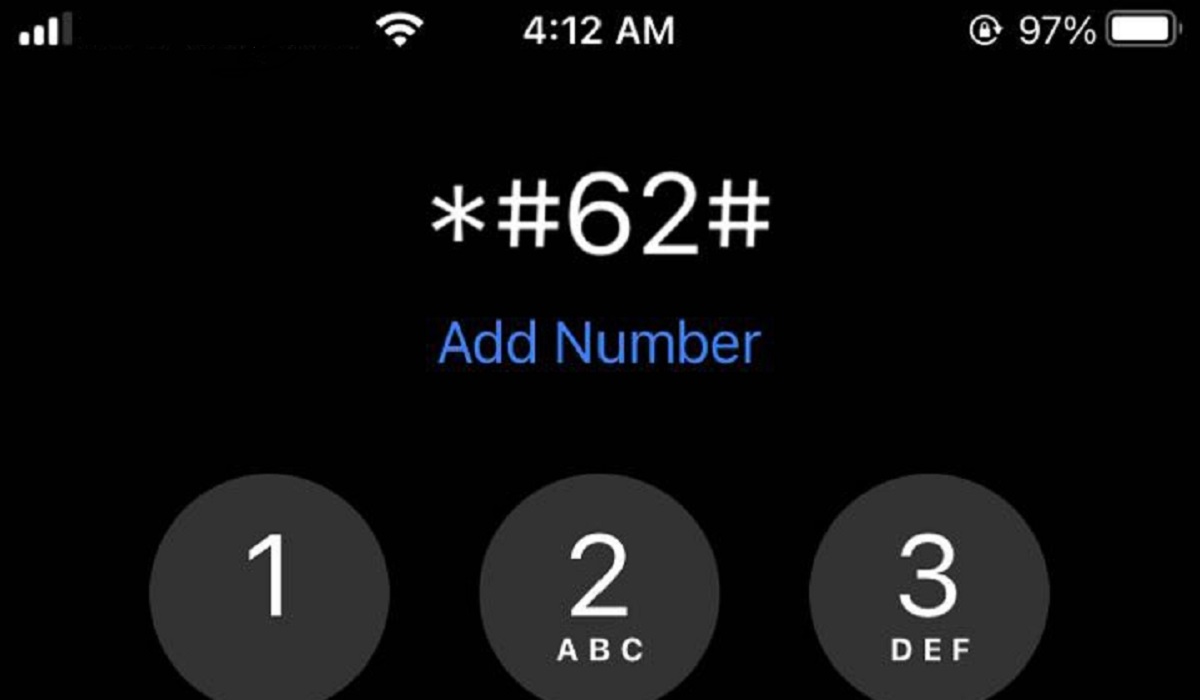
What is the *#62# Code?
Different people have made different assumptions and conclusions as to what this code does. However, *#62# is a USSD shortcode that lets you know if your calls and messages are being forwarded to another number without your knowledge.
What happens when you dial the *#62# code?
After dialling *#62#, your phone will display a list of forwarding statuses, including voice call forwarding when unreachable, SMS call forwarding when unreachable, among others. The status for each of them is either Enabled or Disabled. If your calls are forwarded without your knowledge, there is a chance that your line has been tapped.
There’s a certain possibility about this code that is worth keeping in mind. In some cases, your calls being redirected in this manner could be a sign that your phone is being tapped. Privacy experts sometimes recommend dialling the *#62# code to verify this.
So, dialing this code can help find out if your calls are being diverted. However, while this could be an indicator that your device has been tapped, it’s not always the case.
Some users have also reported seeing a 10-digit number after dialing the *#62# code. If you encounter this when you dial the *#62# code, the following scenarios could be at play:
At some point you can’t remember, you have personally directed your calls to a different number.
● You receive Missed Call Alert Services from your operator. In this instance, your operator will automatically route your calls to its server number when you can’t be reached, allowing it to record the caller’s phone number and send it to you through SMS later.
How Do I Prevent My Phone from Being Tapped?
If you dial the *#62# code and suspect that your calls are being diverted through no action on your part, there are several steps you can take to remedy the situation and prevent further tapping.
Get rid of suspicious apps
If the hacker has installed some form of app or software on your phone, there are a few ways to stop it from being tracked. You could manually remove any suspicious app from the Apps Manager in Settings if you notice one there that you don’t recall downloading.
Perform a factory reset
You can also do a factory reset or an OS update on your device. If there are no recent OS updates or if you can’t find the spy app, a factory reset is the best option.
Disable Bluetooth visibility and activate Airplane mode
Turning off Bluetooth visibility or briefly activating Airplane mode is something else to try. Your phone will become invisible to all other devices as a precaution.
Use your phone’s privacy settings
You can also use the additional operating system options on your smartphone. You should be able to turn off tracking for all apps on the majority of new Apple iPhones (or individual apps). Similar functionality is provided by the Privacy Sandbox on Android, which stops monitoring behaviors from accumulating across apps.
Consult a professional
Of course, depending on the strategies being employed against you, these techniques might not be adequate.
If you have cause to believe that your phone is being tapped after dialing the *#62# shortcode, you might want to think about talking to a professional to check it out. They can accurately determine whether your phone is being tracked and act promptly to restore your privacy.
In summary, we hope you now have all your answers to what the *#62# code is used for. Also, take note of our helpful suggestions on what to do if you think your phone is being tapped.