We all love an engaging video, and when we come across one, it is natural that we’d like to keep it for easy access in the future. Your smartphone is likely your most used browsing device. Which is why you are looking for a way to download YouTube videos to your phone. The good thing is that it is quite easy to do. Here are a few easy tips.
Table of Contents

Two different ways to download YouTube videos to your phone
There are two different ways to download YouTube videos. One is via YouTube itself, and the other is via a 3rd party service.
How to download videos from YouTube to your smartphone via the YouTube mobile app
In the early years, YouTube did not quite fancy the idea of having its videos downloaded. But users wanted it, and independent developers came up with means of letting people download those videos.
Eventually, the decision makers at YouTube saw the light and decided to stop kicking against the goads. They did something smart: they added a download feature to YouTube. Brilliant. That way, users could download videos to their phones without leaving the YouTube app.
To download a video to your smartphone with YouTube, open the app, open the video you want to download, and look in the menu directly below the video. One of the options you will see there is “Download” (see screenshot below).
Tap “Download”, and an offline copy of the video will be saved to your device. There is a caveat though: the video will not appear in your phone’s media folder or gallery. You can only access it inside of the YouTube app. You don’t need to be online to do that, and it won’t cost you any data usage either. The video is offline on your device.
It sounds like a fair deal to me. YouTube wants you coming back to their app, and I can understand that. I use this method all the time now.
PS: the only limitation you may run into is that YouTube creators are able to determine whether or not their video is made available for download this way. If they disable the option, you won’t see a “Download” option under the video. In which case, you might want to try a 3rd party service. See the next section for details.
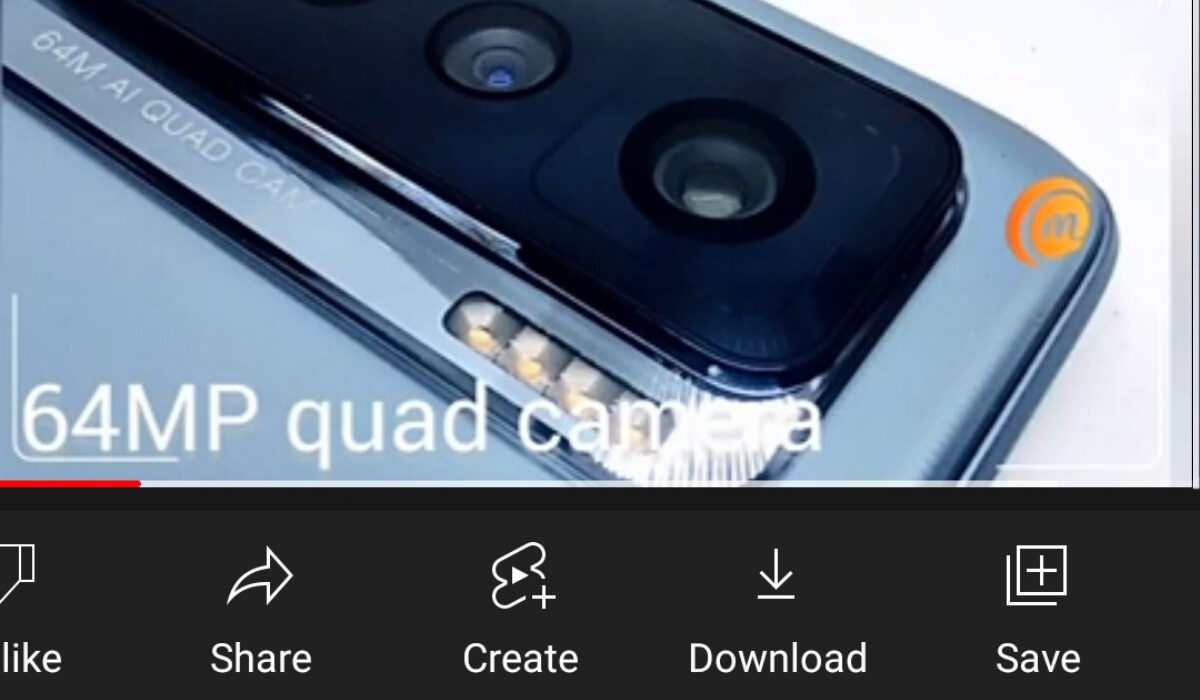
How to download videos to your phone from YouTube, using a 3rd party service
If you run into a video that is not available for download via the YouTube app, you can use one of the numerous YouTube video downloaders that are available as web apps. A quick search will throw up a long list.
The caveat is that Google is constantly looking for ways to block access to these services, so one that works today may stop working the day after. It is a cat-and-mouse game between YouTube and the developers of these services. Most of them are not available as mobile apps but as websites.
To download a YouTube video to your phone using a 3rd party service, all you need is the URL of the video. Copy it from YouTube, paste it in the provided search box on the service website, and select what format and quality you want it downloaded in. Some, called YouTube video converters, will also convert videos to audio. Here is how to download music from YouTube.
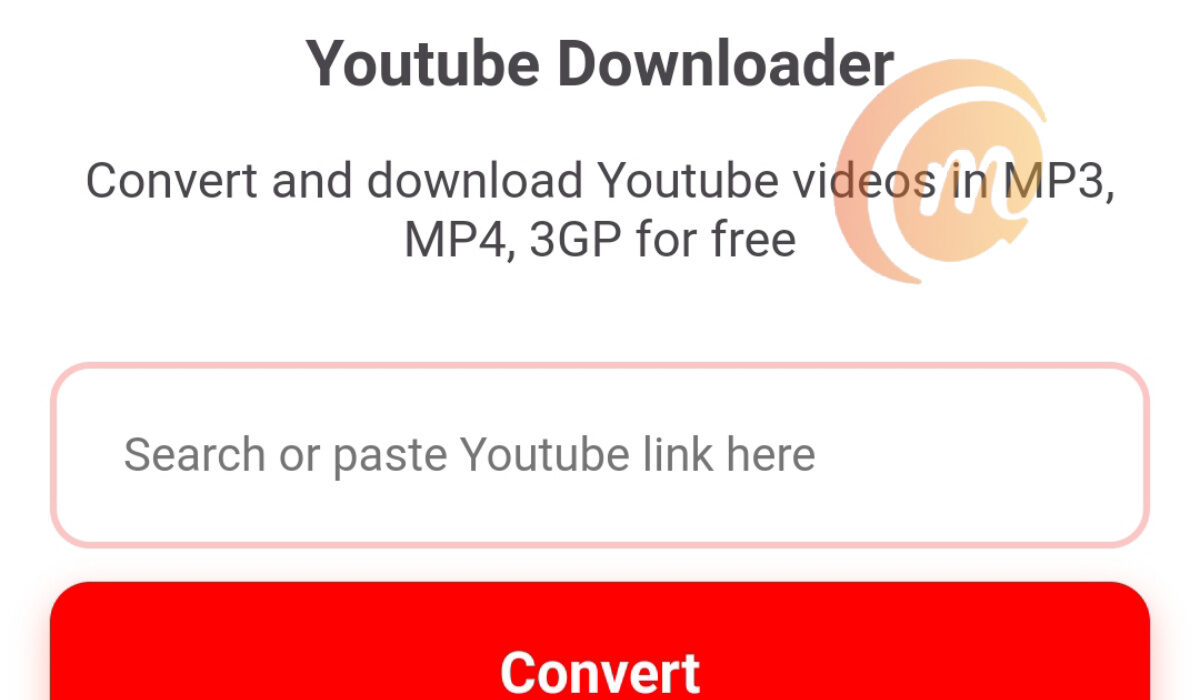
The download website will process the video and display a download link. Click the link and your download starts. Once done, you can access that video in your mobile gallery.
How to download YouTube videos to your PC
Should you want to download a YouTube video to your PC, you can too. Just use one of the available YouTube video downloaders on the Web, as described above. The video will be downloaded to your desktop or other default download folder.
Why use a YouTube video downloader?
Using a YouTube Video Downloader allows you to save YouTube videos to your device, access them in your gallery, copy and save them elsewhere, not to mention being able to save them in your desired format.
Is downloading YouTube videos via a 3rd party service legal?
It is illegal to download YouTube videos via a 3rd party, if they are not yours, not in the public domain, or you do not have the permission of the creator to do so.
What are some available YouTube video downloaders?
Services like SnapTube, VidMate, ClipGrab, and TubeMate, are some of the most popular YouTube video downloaders available.