One of the first signs of ageing on an iPhone is the battery not holding a charge as long as it once did. This does not mean that it is the only thing to look out for; there are lots of things that indicate that it is time to get a new phone. However, here are some common iPhone battery problems and how to fix them. These would be quite helpful if you want to use your iPhone a little more before replacing it.
IF YOUR BATTERY DIES TOO QUICKLY
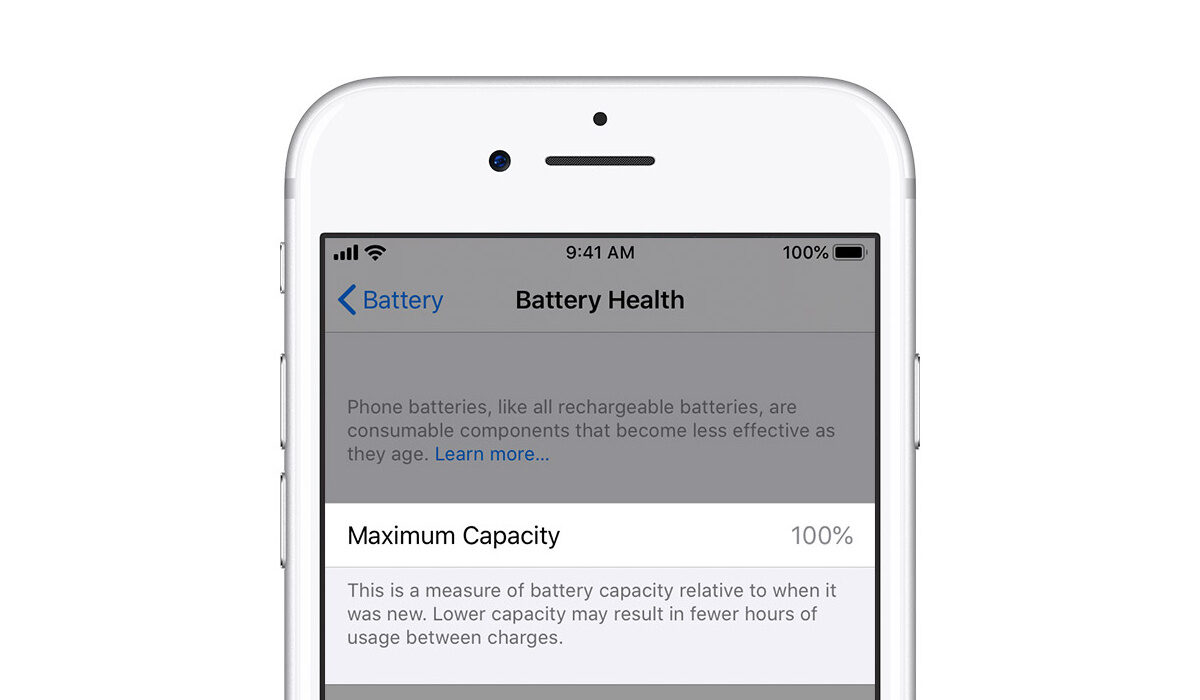
There are lots of reasons why your battery would die quicker than usual. To be sure what exactly is the matter, go to Settings > Battery. Under Battery Usage, check out a list of apps and see how much battery each app has consumed in the last 24 hours or 7 days. If there is any particular app that consumes too much battery you can do without, delete it.
But before you do that, check the fine print. It could be that the app is consuming data simply because it keeps running in the background or requesting your location. You could disable the former by going to Settings > General Background App Refresh and disabling it altogether or for individual apps. For the latter, go to Settings > Privacy > Location Services, then disable it totally or just for apps that overuse the feature.
IF YOUR IPHONE SUDDENLY SHUTS DOWN
This is one of the difficult iPhone battery problems. If your iPhone dies before the battery hits zero, there are certain steps you can follow to correct it. Here they are:
- Check for a software update: Go to Settings > General > Software Update to see if there is an update available. If there is, download and install it.
- Restore from backup or factory reset: if you use the latest version of iOS, you might want to perform a reset on your device. You can restore your iPhone from a recent backup on iTunes, or you can perform a factory reset. To do this, go to Settings > General > Reset > Erase All Content and Settings.
- Take the device to an Apple Store: If your iPhone battery problems continue after your factory reset, you might want to take it in for repairs. Apple will run diagnostics to see if there is a hardware issue with your phone.
IF YOUR iPHONE GETS TOO HOT WHILE CHARGING
This might be because you are using a poor-quality charger. Your charger might be cheaper than the original Apple charger, but it might cause your phone to heat up seriously. Try to find a suitable replacement. Now, you don’t necessarily have to buy an Apple charger, but you can use various third-party accessories that have Made for iPhone/iPad/iPod logo on their packaging.
- Don’t miss our reviews.
- Follow our news on Google News.
- Join our WhatsApp Group, to be notified of the most important articles and deals,
- Follow us on Instagram, Facebook, Twitter, and YouTube.