Staying informed about current events is more important than ever, and with the rise of smartphones, it’s easier than ever to access news from anywhere at any time. If you’re an Android user looking for the best news apps to keep you up-to-date, you’re in luck. But with so many options available, knowing which apps are worth your time and which ones are better left uninstalled is essential.
In this article, I’ll discuss some of the best news apps for Android phones in 2023. Whether you’re interested in breaking news, local stories, or international events, I’m sure you’ll find an app on this list that will keep you sufficiently informed and engaged.
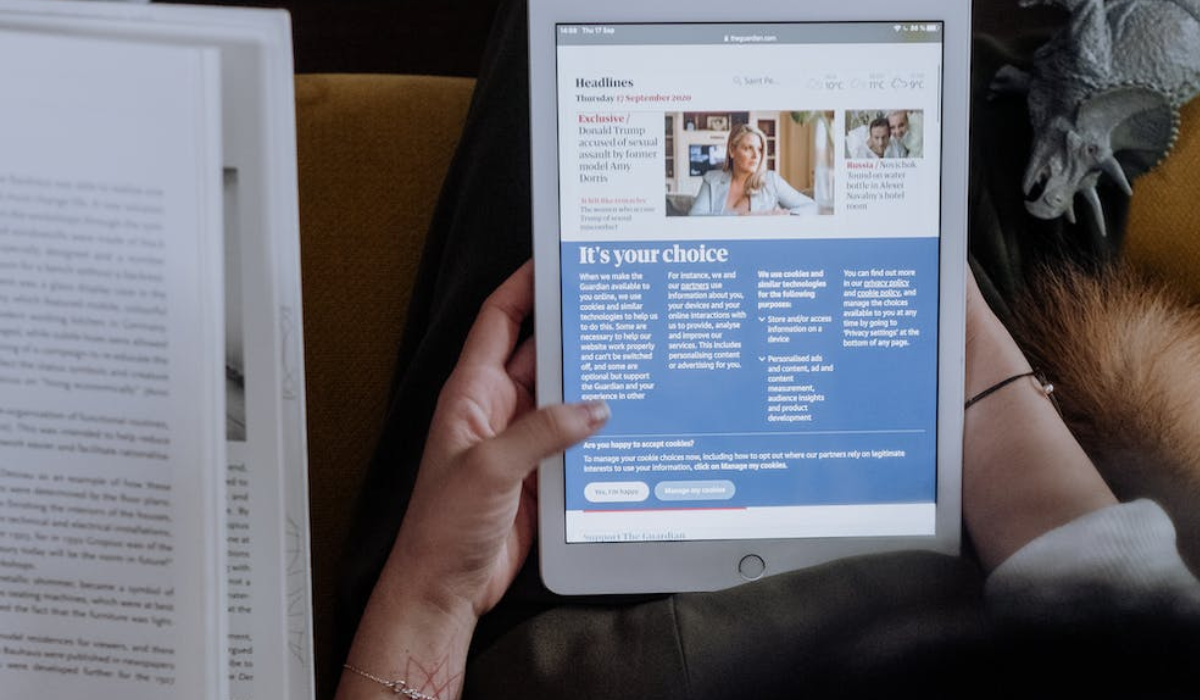
What Are the Best News Apps for Android Phones in 2023?
Many smartphone users now get their news via aggregator apps on their devices rather than websites and newspapers. Still, it’s not so easy to find the right news app. That’s why I’ve done the research for you and compiled this list of the best news apps for Android phones in 2023. So, without further ado, let’s explore the top news apps for Android phones in 2023.
Google News
Google News is a popular and comprehensive Android news app that provides tailored and curated news stories from a variety of sources and topics. It offers comprehensive coverage of significant events, in-depth content, and subscriptions to favorite publications. Google News includes a Full Coverage option, which allows readers to examine different perspectives and sources on the same story. Users can access premium content from magazines and newspapers, as well as a tailored briefing of top articles, local news, and updates from preferred sources, with a Google News subscription.
Additionally, users can also browse magazines and sync paid subscriptions, download articles for later reading, and use dark mode, which can be enabled or activated automatically when the phone enters dark mode. Google News also has a component called Your Briefing that offers relevant stories for daily consumption. If users are interested, they can tap individual stories to read more on the original topic.
Microsoft Start
In many ways, Google News and Microsoft Start‘s approach to news aggregation are similar. Like Google News, it uses your reading habits to learn about your interests and preferred sources. You can also customize your news feed manually and search for specific topics. The app has two main tabs, News and Home, each displaying different content. The Home tab features Top Stories and Trending Stories, while the News tab is personalized with the Daily Briefing and your preferred topics.
The Tabs section allows you to open and manage multiple tabs quickly and easily. The app also supports many local languages, and you can choose your preferred language and country in the Settings menu. To select your country and language, proceed to Settings > Region and Language > Country & Region.
Feedly
Feedly is an RSS aggregator with its own unique strengths and weaknesses. For those who are already familiar with reputable news sources, Feedly ensures that they don’t miss out on any important news. However, for those who are new to the platform, it can be overwhelming to get started. Feedly has a simple interface that makes it easy to read articles, save them for later, share them with others, and mark them as read, with tools like a save-for-later function, formatting settings, and a dark theme. It also integrates with other apps and services like Evernote, Pocket, and Twitter.
Feedly is designed for users who rely on their own RSS lists for news. It offers features that allow users to maintain and edit their lists, view fresh content, and add new feeds. Overall, Feedly is a valuable tool if you depend on your RSS lists for news and want to customize your reading experience.

Flipboard is a social magazine app for Android devices that offers feeds from trusted sources and personalized news elements. Users can customize their preferences and create profiles, with their likes and followers displayed on the home page. The app takes a more visual approach, attempting to replicate an actual magazine experience with page flip animations and large grids. It also has human-curated editorial tabs such as The Daily Edition and Flipboard Picks, which allow users to save and favorite posts.
Flipboard also allows users to follow specific topics and create personalized magazines that can be shared with others. The app has an attractive and user-friendly interface that makes reading the news enjoyable. You can also browse selected stories from top publishers or create your own personal magazines by saving articles, videos, podcasts, and other content. Flipboard also helps you discover new information depending on your interests and preferences, making it an excellent option for remaining informed, entertained, or inspired.
SmartNews
SmartNews bills itself as a news reader app that intelligently delivers only high-quality, trustworthy content. That’s accurate for the most part. However, SmartNews performs a function that is quite similar to that of services like Google News, which are already supported by a number of cutting-edge machine learning frameworks.
If you decide to give it a try, you won’t be disappointed. There’s a distinctive tab manager at the top that allows you to rapidly flip between sections like Sports, Technology, and others, as well as a Search and Explore tab if you’re bored with your usual locations. It also features an offline mode for added convenience.
To sum up, the world of news apps for Android phones has come a long way in recent years, and there are now many great options to choose from. Whether you prefer a personalized news feed or want to follow specific topics, you’ll find many apps that can meet your needs. So, check out the above top picks and find the one that works best for you. Also, take a look through this category for other useful app suggestions.

