Google Lens first appeared as a standalone app for iPhone users, and then was made available for Android users. Then Google added Lens to the Photos app for Android. With the latest update, Lens has now been built directly into the Google camera app.
This means that you no longer have to go through Google Assistant or Google Photos to access Lens. Just launch the official Google camera app and Lens is waiting for you to use. Becaue the camera app is one of the most used apps in a smartphone, this is a big boost for Google Lens.
What is even sweeter is that new smart features have been added into the service.
The re-designed camera has also been integrated with AR and Google Maps features, so that instead of seeing regular lines and dots like you do on Maps, your camera will help you navigate in real time. Your camera becomes an easy to use guide.
Lens in the camera will also recognize and understand words, which you can select, copy and paste directly into other apps for use e.g. Office, email, etc.
Ladies in the house will love a feature called Style Match! Let’s say you see a picture of a woman in a lovely dress that you absolutely want for yourself. Simply open the camera app and point it at the dress, tap the lens icon and the camera will provide you with options of matching gowns, plus the price and location where you can get it.
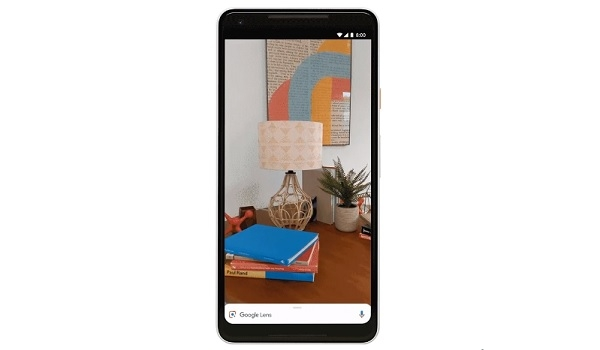
Google Lens In Camera: The Compatible Smartphones
Unfortunately, the new Google Lens built into the Google camera is not available for all Android smartphones. In addition to Pixel devices by Google itself, Android One smartphones from the following brands will get the new Lens as integrated in the camera: Asus, BQ, HMD/Nokia, LGE, Motorola, OnePlus, Xiaomi, Sony Mobile, TCL, and Transsion (TECNO, Infinix, itel).
- Don’t miss our reviews.
- Join our WhatsApp Group, to be notified of the most important articles and deals,
- Follow us on Instagram, Facebook, Twitter, and YouTube.

