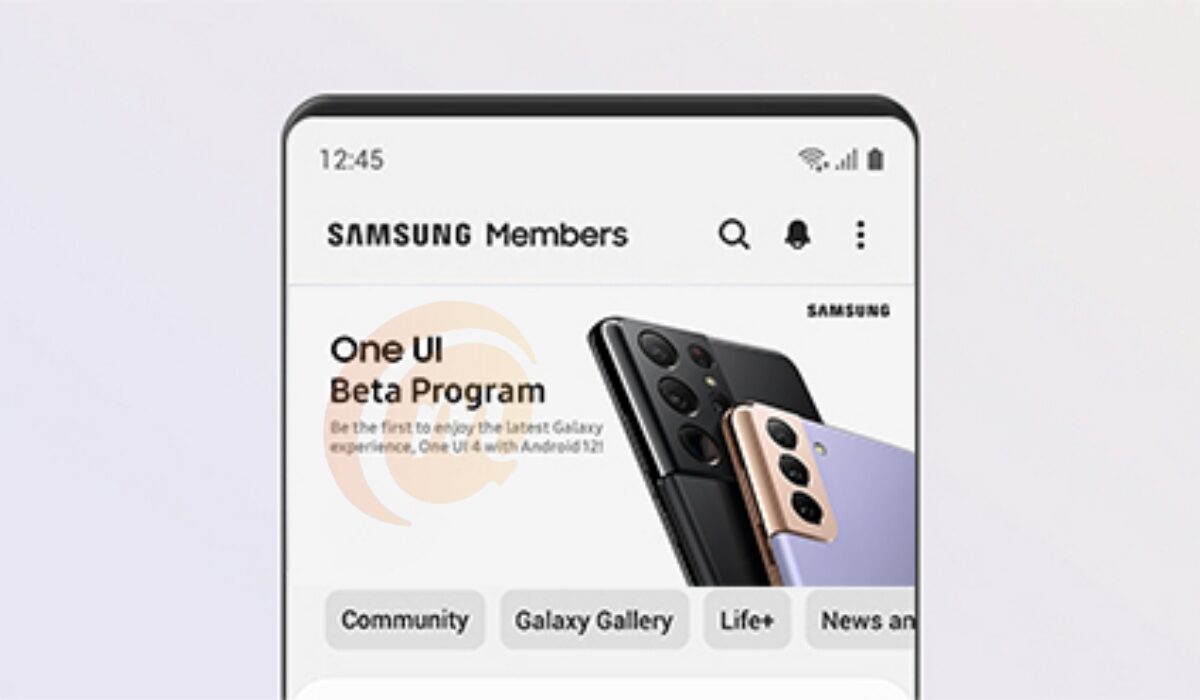
If you don’t own a Google Pixel smartphone, you can have access to early builds of Android software updates months before the final product is released. Owners of other phone brands do not enjoy this provilege.
But Samsung is already rolling out One UI 4 Beta to select devices in select countries, so you can get an early taste of One UI 4 Beta on your Samsung phone if you meet the criteria.
What to expect in One UI 4 Beta
Because One UI 4 Beta is based on Android 12, you can expect some of the features and benefits of this latest version of Android. Because One UI hides the native look and feel of Android OS, some of these will be implemented differently from what we have seen in our Android 12 review.
One UI 4 Beta will also feature some of Samsung’s own additions and improvements to Android 12. Also note that it is not advisable to install beta software on your every day phone, as some features may not function properly and spoil your daily experience.
The beta is designed to help Samsung get feedback from users, so they can improve their custom software. If you are sure you want to proceed, below is an easy guide spelling out how to download and install Samsung’s version of Android 12 Beta on your Galaxy smartphone.
How to download Android 12-based One UI 4 Beta
The steps below are simple and straightforward to carry out, thanks to Samsung having made the process user-friendly. You will not have to flash a ROM or carry out any technical procedure. It is as simple as tapping on a few buttons.
- Install the Samsung Members app from the Galaxy Store or Google Play.
- Open Samsung Members app
- Once opened, locate the carousel of cards in which you can find an ad for One UI Beta Program. You can also check for the One UI Beta programme in the notice section of the app. Once you find it, tap on it.
- After tapping on the card, in the next page, also tap on the Register button. This will sign you up for the One UI Beta programme.
- Next, to tap the Enroll button. You are now officially enrolled for beta updates.
Samsung will start sending you any available Beta update after a few minutes. In the next section, see how to install the One UI 4 Beta after it has been sent to you.
How to install Samsung Android 12-based One UI 4 Beta
After completing the One UI Beta Program registration, you should wait for an update notification. In case you don’t receive a push notification, then you can freely head to your phone’s Settings, tap on the Software updates menu and wait for a while, your Samsung device will let you Download and install Android 12 Beta.
Samsung Android 12 Beta: Eligible Devices
The following Samsung phones are eligible for the One UI 4 Beta. Samsung is constantly adding to the list.
- Galaxy S21
- Galaxy S21+
- Galaxy S21 Ultra
- Galaxy Z Fold 3
- Galaxy Z Flip 3
- Galaxy S20,
- Galaxy S20+
- Galaxy S20 Ultra
- Galaxy Note 20
- Galaxy Note 20 Ultra
- Galaxy Z Fold 2
- Galaxy Z Flip
- Galaxy Z Flip 5G
- Galaxy Note 10
- Galaxy Note 10+
- Galaxy S10e
- Galaxy S10
- Galaxy S10+
If you do not own anyone of the about phones, or any other that Samsung may add to the list, sorry, but you cannot get the Beta software. That isn’t all: another factor is your country.
Is Android 12-based One UI 4 Beta available in your country?
Location is the last clause that determines whether you will get the Beta update. Samsung says that the One UI 4 Beta is only available in seven countries, as listed below:
- South Korea
- United States (For Unlocked/T-Mobile/Sprint)
- Germany
- India
- United Kingdom (UK)
- China
- Poland
That is it. If you are in any of the above countries, you are in luck. If you are not, you can get the Beta software by flashing your device, if you really must have the beta software update. Otherwise, you are best waiting for when the finished One UI 4.0 software will be available for Samsung phones without restrictions.
- Don’t miss our reviews.
- Join our WhatsApp Group, to be notified of the most important articles and deals,
- Follow us on Instagram, Facebook, Twitter, and YouTube.

