Meta has announced the release of a new native WhatsApp desktop app for Windows 10 and Windows 11, and the best part is that it is not perpetually tied to your phone the way WhatsApp Web is.
The new WhatsApp desktop app is built using native Windows code. If you have used WhatsApp Web, you know that to use it, you have to link it to your account on your phone and it will only work as long as your phone is online. A key part of that has changed with the new WhatsApp desktop app.
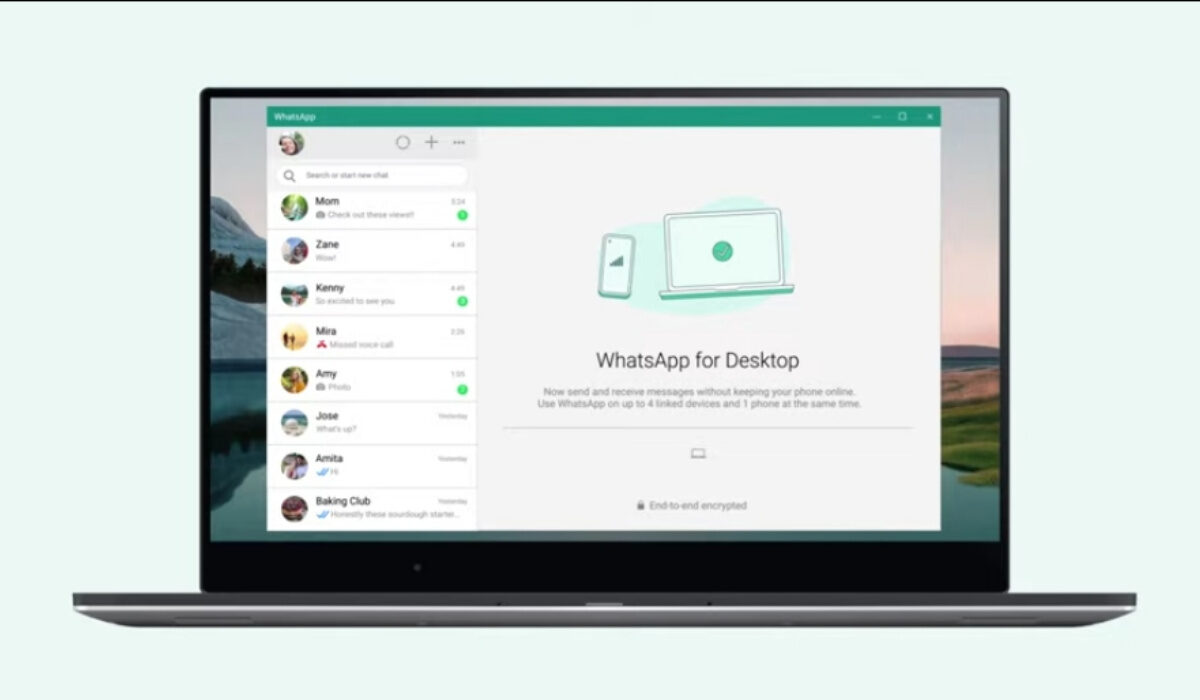
How does the WhatsApp desktop app work?
Like WhatsApp Web, after installing it, you have to link it to your WhatsApp account on your phone, but you will be able to continue using it even if your phone goes offline.
How to link WhatsApp desktop app for Windows
To link the desktop app and start using it, follow these steps:
- Download the app from the Microsoft Store and install it on your Windows desktop/laptop.
- Launch the app
- Next, open WhatsApp on your phone.
- Tap More options
 on Android or Settings on iPhone.
on Android or Settings on iPhone. - Tap Linked Devices.
- Point your phone camera to the QR code that appears on your WhatsApp Desktop App.
- You will be signed into the desktop app, and you can begin to chat on your PC. That’s it.
Meta says that a desktop app for MacOS is in development, so Mac users can expect it soon.
Can you continue to use WhatsApp Web if you want to?
Yes; WhatsApp Web continues to exist, and you can continue to use it, should you prefer that.
Download WhatsApp desktop app for Windows users
Download the new desktop app for Windows HERE.
- Don’t miss our mobile phone reviews.
- Follow our news on Google News.
- Join our WhatsApp Group, to be notified of the most important articles and deals,
- Follow us on Instagram, Facebook, Twitter, and YouTube.

