What is SIMO Internet technology? What is SIMO used for? SIMO is a kind of virtual SIM card and so is not a physical SIM card. It is software-only – like a data eSIM, allowing you to connect you to the Internet on your smartphone, tablet, and laptop without a physical SIM card or WiFi.
How does SIMO Internet work? This virtual data technology works through an app or software, called SIMO Connect application, that you install on your device to connect you to the Internet. Again, this does not require a SIM card or WiFi. With the SIMO app installed on your Android phone, or the software installed on your laptop, you can connect to the Internet on more than 200 wireless carriers (MNOs and MVNOs) in over 130 countries and regions without a SIM card. You need a SIMO-supported or approved device to use the service.
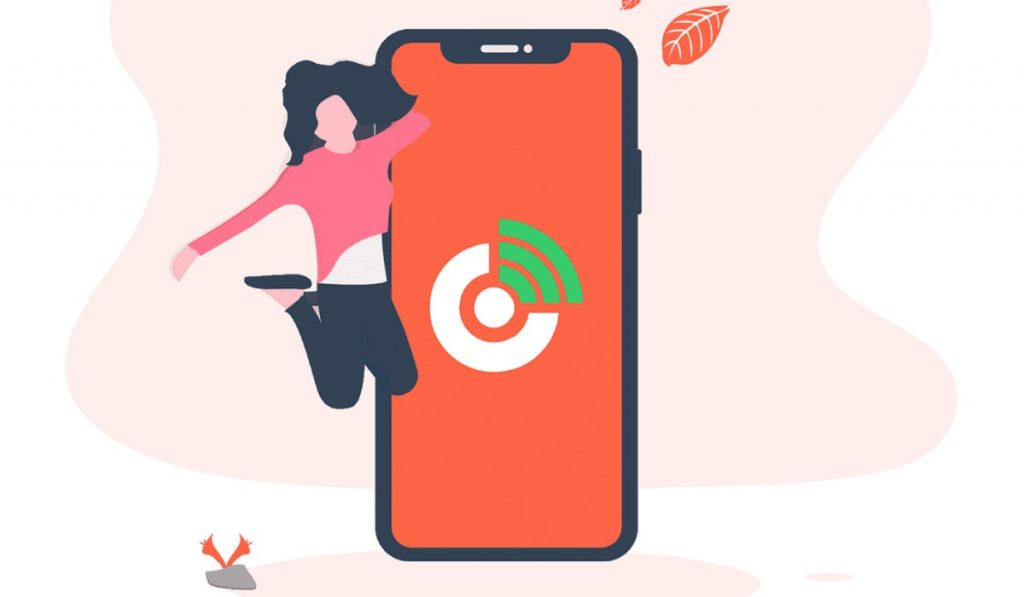
How Does A SIM Card Internet Work?
Regular SIM card Internet, also called cellular data, requires a physical SIM card or eSIM from your carrier, which lets your iPhone, Samsung phone, or other phone connect to the mobile network of your carrier. SIMO Internet technology bypasses this system in some way. Your device still connects via a wireless network, but it is not restricted to a particular carrier.
Features Of SIMO Internet
- Carrier-free: With SIMO, you are not restricted to a particular carrier network. You can switch between phone carriers – disconnect from a network if the connection is slow and search for a better alternative.
- SIM-Free You don’t need to insert a SIM card in your smartphone to see SIMO Internet. It works with or without SIM cards.
- Roaming Free: You pay a low rate for data no matter where you go. You are free from surprise roaming charges or expensive international phone plans.
How To Use SIMO App
- Enable your phone Wi-Fi connection.
- Launch the SIMO app on your Android phone or tablet
- Sign-up using your phone number, email address or social media handles like Facebook or Twitter.
- After successful login, turn off your WiFi and click the ‘Connect’ button in SIMO app homepage to connect to the Internet.
- You are automatically redirected to the SIMO storefront page to purchase a new data subscription from those available in your country.
- You can also renew your subscription whenever you are almost out of data.
How to get SIMO Internet
- Choose a device from SIMO to access mobile internet without the need of a SIM Card
- Pick the data plan that works best for you — by the hour, by the GB or by the month! No contracts, switch data plan anytime.
- Enjoy fast internet connectivity anytime, anywhere with SIMO devices and services!
What Phones Support SIMO Internet In The USA?
BLU Phones is an official partner to SIMO here in the United States. If you want to give SIMO a try here, you should look to get a BLU smartphone. Hopefully, more brands will become available.
Where Can You Get SIMO Internet In The United States?
SIMO’s carrier partners in the USA are T-Mobile, and AT&T. You can also get service through BestBuy, Walmart, and Target.
Where Can You Get SIMO Internet In Canada?
Rogers Wireless in Canada is a partner to SIMO.
Where Can You Get SIMO Internet In Mexico?
In Mexico, SIMO is in partnership with Telcel.
In Summary
SIMO Internet allows you to connect to the Internet with or without a SIM card in your device, without limiting you to a particular carrier. It works when travelling, so you can avoid expensive cellular data roaming fees. It also works on tablets and laptops as well, for connecting to the Internet. All that is required is that the SIMO Connect application be installed on the device.
You can use SIMO Internet when travelling in over 130 countries in North America, South America, Europe, South Pacific, Middle East, Asia, and Africa.

