The Amazon Prime Video app gives users access to stream and download digital movies and TV shows in over 200 countries and territories around the world. Movie streaming services have grown in scope over the years, as more and more people have embraced the digital lifestyle.
There are many video streaming services out there. The list includes Netflix, Hulu, iQiyi (China), Voot (India), Hotstar (India), iROKOtv (Nigeria). In recent years, Prime Video has doubled down to offer a bigger title of movies and shows. It now offers a large catalogue of originals as well. Depending on what country you are in, you can buy, rent, and instantly watch movies and shows.
Supported Devices
The service is not only available as Android and iOS apps, you can also access Prime Video via a web browser, Fire devices (Fire phone, Fire tablet, Kindle Fire, Fire TV, Fire TV Cube, Fire TV Stick), Echo Show, game consoles (PlayStation, Xbox, and Nintendo Wii), Smart TVs and Blu-ray Players, as well as set-top boxes (Apple TV 4K, Roku, Google TV, Tivo, etc).
It is one of the most versatile and accessible video content services out there. The Prime Video app lets you stream video to two devices at the same time on the same account. It also has an IMDb feature that lets you view information about the movies, including actor profiles.
Watch Movies Offline
Being able to watch your selection of movies offline is a great bonus that Prime Video offers. That means you can pre-download your desired movies, if you are going to be outside of mobile coverage area and Wi-Fi range for a while. This is great for road trips out into the countryside, or long flights.
The Amazon Prime Video app offers you the option to choose the default video-quality setting, so be sure to fix that in the settings before you start downloading. That way, you can manage your data consumption. Time too: the higher the video quality you pick, the heavier the video, and the longer the time it takes to download.
To download movies and shows, search out the titles you want and tap the download button next. Downloads can run in the background, so you can move on to other tasks on your device and your download will continue uninterrupted.
You may want to be sure that you are on an unlimited data plan or have access to Wi-Fi, as a movie download can easily hit 2 GB in size, depending on the download quality you opt for.
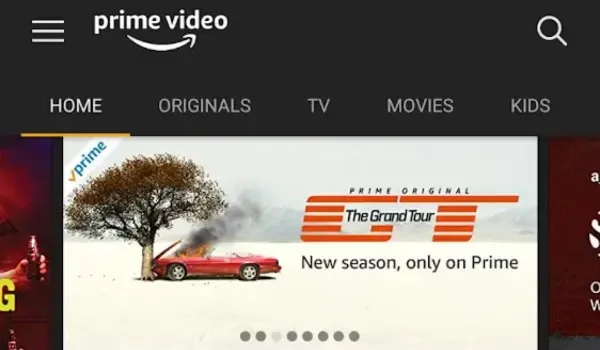
Download Amazon Prime Video App
To get started, you need to download the Prime Video app on your iPhone, iPad, or Android smartphone/tablet. Then, you have to sign in to your Amazon account. You can download the Amazon Prime Video app HERE.
- Don’t miss our reviews.
- Follow our news on Google News.
- Join our WhatsApp Group, to be notified of the most important articles and deals,
- Follow us on Instagram, Facebook, Twitter, and YouTube.

