Being able to tell if your area has 5G coverage has become an essential thing. This is because wireless carriers and operators in the United States and also around the world are rolling out 5th generation mobile networks to deliver much faster and more reliable mobile data to their subscribers. But coverage is not total yet; in most cases, 5G coverage is still limited. It will get better, but in the meantime, you want to know if your area has 5G before you spend money on purchasing a 5G smartphone or router.
Whether you live within the United States or elsewhere in North America, the United Kingdom or elsewhere in Europe, Africa, the Middle East, Asia, or Oceania, there are easy ways to check whether your location has 5G coverage. You do not even need to have a 5G phone to do this. Any smartphone that can install mobile apps is good.
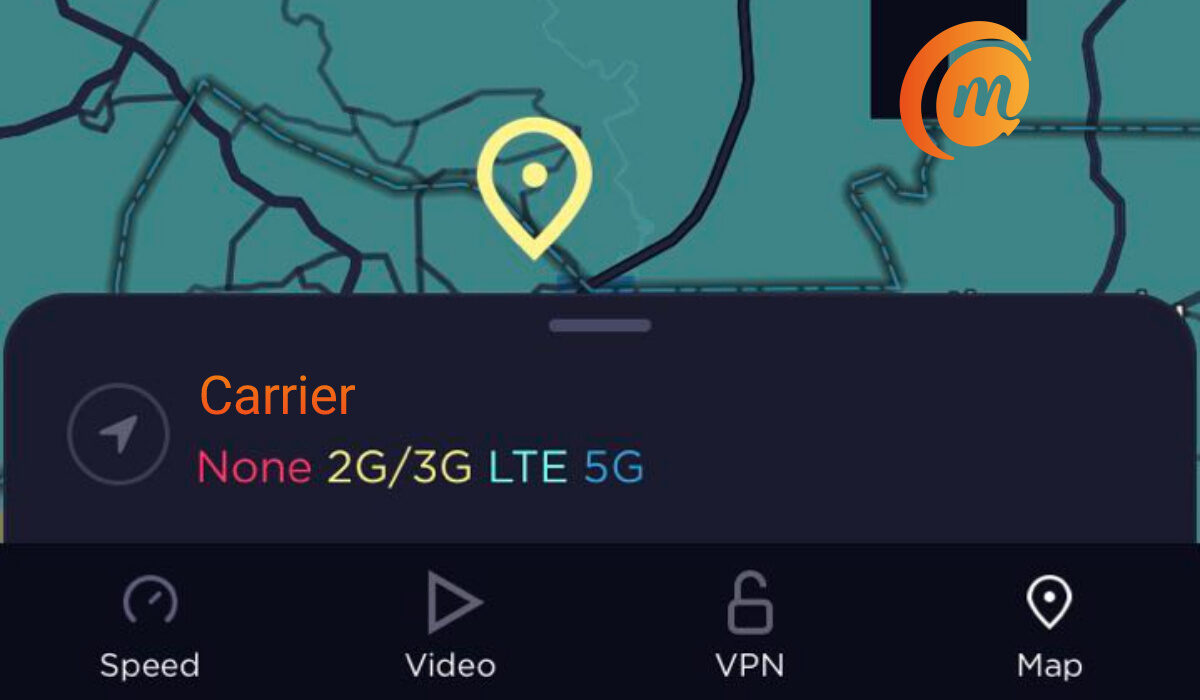
Table of Contents
Use the Opensignal App to see if 5G is available in your area
1: Install the Opensignal app from your mobile app store to your phone. It is available for both Android phones and iPhone models.
2: Launch the app; it will ask for permission to use your location; grant it access. It has to know where you are to be able to show you what networks are available there.
3: Tap on the Map icon in the bottom menu, It will load the map of your location, with all the available mobile networks available around you.
4: If you tap the “All” option at the top left section of the screen, it displays a list of all available mobile networks in your location. To narrow the information down, under Select Operator, check only your operator name, under Select Network Type, check only “5G” and tap “Apply”. Now, you can see your wireless carrier’s 5G coverage in your area, if there is any.
5: Zoom in to get a close-up view, with more details.
Use the Speedtest by Ookla App to see if your area has 5G
1: Install the Speedtest by Ookla app from your mobile app store to your phone. It is available for both Android phones and iPhone models.
2: Launch the app; it will ask for permission to use your location; grant it. It has to know where you are to be able to show you what networks are available there.
3: Tap on the Map icon in the bottom menu, It will load the map of your location, identify your wireless carrier or mobile network, and list under it the different wireless technologies it offers, in different colours. For example, 5G networks are displayed in a shade of blue. If you look at the map of your location, wherever you see that shade of blue applied, your network has 5G coverage there.
4: Zoom into the map to get a closer, more accurate view.
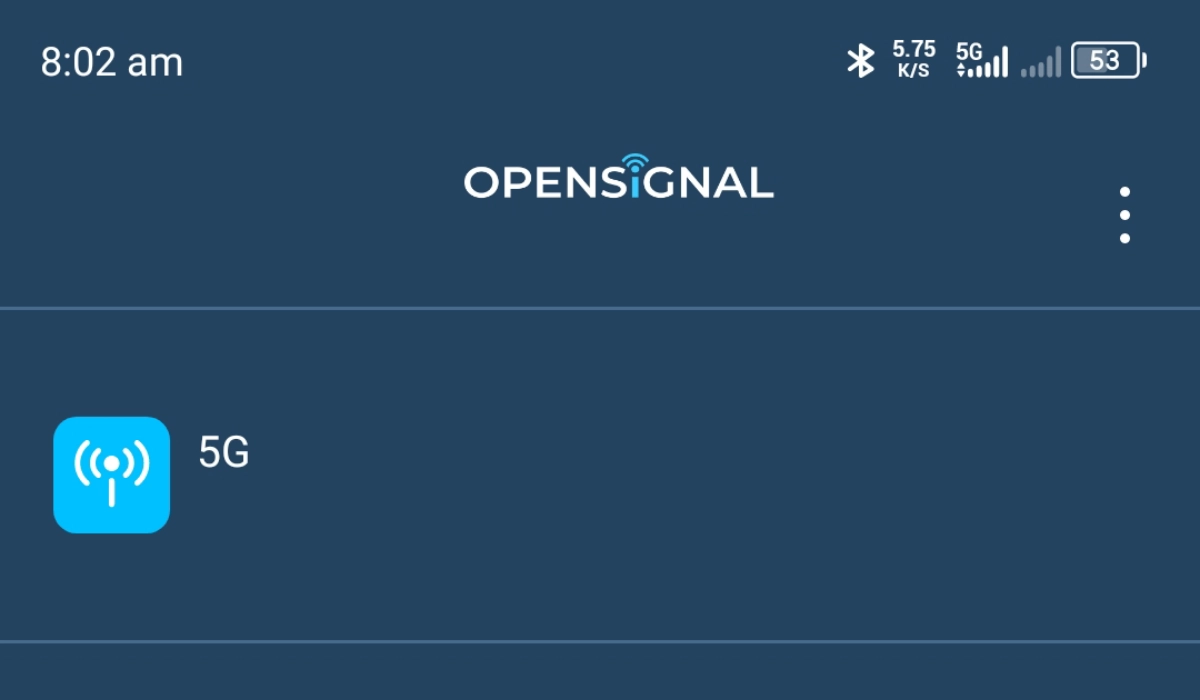
Which is the better option?
While you can use either of the two apps to check if 5G is available in your area, in my opinion, the Speedtest by Ookla app does a better job of it. The process is more direct. Also, it has more users than OpenSignal, and so tends to provide more detailed and more up-to-date information.
You can also use the Web versions of these apps to achieve the same objective. They work just as well, except that you might have to manually input your location to get the most accurate results.
Do not forget that you do not need to have a 5G smartphone to run this check using either of these two apps. Any smartphone will do. The apps work by collating coverage information from its users in every location. So, even if all you have now is a 3G or 4G smartphone, the apps will still be able to tell you if your area has 5G.

