Google has done a solid job at introducing a number of updates to its apps of recent, with its video conferencing app seeing a number of useful upgrades. Now, a new dark theme is currently rolling out on Android for Google Docs, Sheets and Slides. This new mode comes in particularly handy, especially in low-light environment, helping to protect your eyesight while you work on your Android device.
Google is currently rolling out this update and it may take a while to get to some devices and regions. If your device has the feature, you can manually turn on the dark mode by following these steps:
- Open Sheets, Slides or Docs and then click on the Menu button in the top-left corner.
- Tap Settings from the list of options.
- Click Choose Theme.
- And then select Dark, Light or System Default.
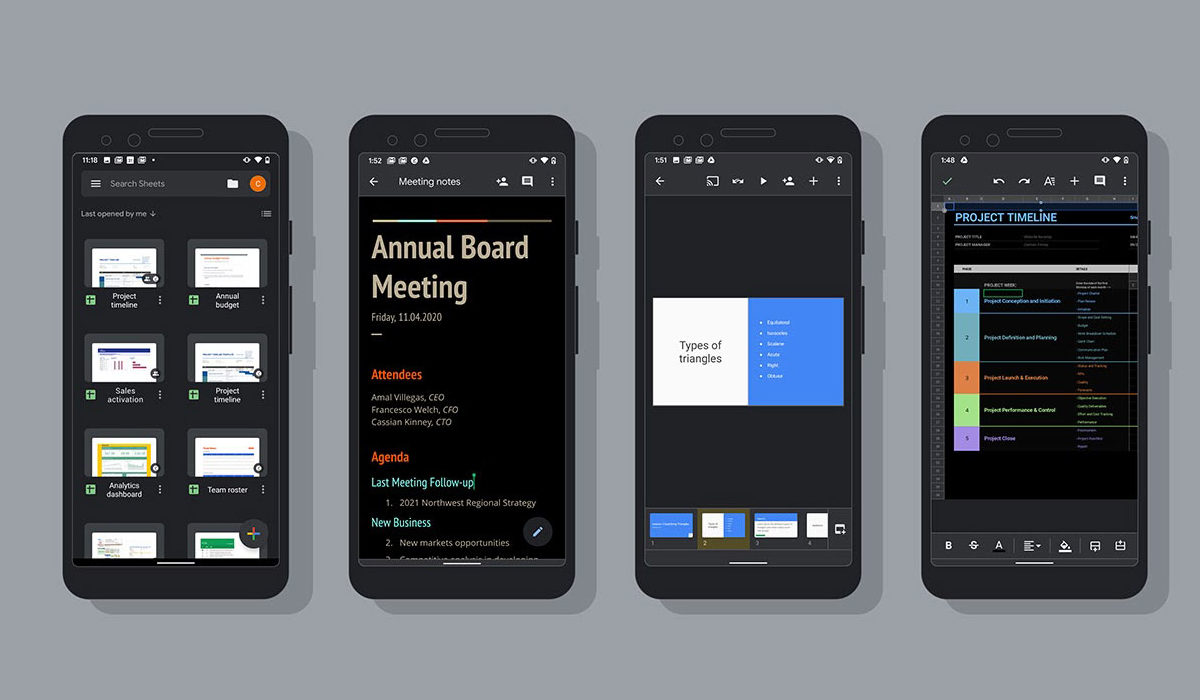
Once the feature is added to your device, it is automatically set to system default which means that your phone’s dark mode setting will control the dark mode in the app. You can also preview a document in light mode, as Google has added an option in the app to help you toggle between light and dark modes with your files without altering the app settings.
The company is yet to make any mention of iOS devices getting this update.
References

