If you use an Android smartphone, there’s a good chance you might have received an error message saying Google Play Authentication Required. This is an easy issue to tackle; it simply shows you how much your smartphone is dependent on Google products for your smartphone activity. This includes the Play Store. Here are ways to fix this authentication problem:
REMOVE YOUR GOOGLE ACCOUNT
This error might be because of a sign-in problem. The first thing to do is to go to Settings > Accounts, then remove the Google account registered there that is getting the Google Play authentication Required message. After that, re-add the account.
SYNC AGAIN
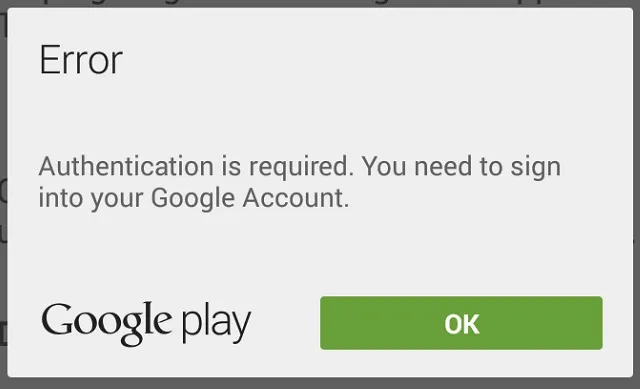
This issue could be because things are not syncing properly from your phone. Go to Settings > Accounts > Google, then tap on your email address, and then press Sync All. You can go back to the Play Store after that to see if the message is gone. If it isn’t, you might have to do the following.
CLEAR DATA FROM THE GOOGLE PLAY STORE
To do this, go to Settings > Applications, then locate the Google Play Store app. tap on it, then select Clear Data. This should ensure that the previous step works if it did not previously.
DOWNLOAD AN APP USING YOUR MOBILE BROWSER
Open your web browser and visit the Play Store website from it. then try to download an app directly, rather than using the Play Store app.
UNINSTALL PLAY STORE UPDATES
Sometimes, the problem might not be from the sign-in attempts. It might just be the Play Store app malfunctioning. To solve this, tap on Settings > Applications, then select Play Store. After that, tap on Uninstall Updates, which will roll back the app to its factory version. Now, install the latest version of the Google Play Store and sign in again.
FACTORY RESET
If the Google Play Authentication Required error message does not go away after you tried all these steps, you might want to do a factory reset on your phone.
- Don’t miss our reviews.
- Follow our news on Google News.
- Join our WhatsApp Group, to be notified of the most important articles and deals,
- Follow us on Instagram, Facebook, Twitter, and YouTube.

