Google Fi, originally known as Project Fi, was launched by Google in 2015. It’s a mobile virtual network operator (MVNO) that aims to provide a seamless and flexible mobile experience. The unique feature of Google Fi is its ability to automatically switch between Wi-Fi and cellular networks, ensuring you have the best coverage wherever you go.
In this article, I’ll provide you with the best tips to smoothly switch and maximize your experience with the Google Fi SIM card. From the simple setup process to the flexible pricing and extensive coverage, I’ll cover everything you need to know. Get ready to unlock the full potential of Google Fi with these top tips.

Table of Contents
Google Fi SIM Card: What is Google Fi?
Google Fi is a US-only mobile virtual network operator (MVNO) that relies on existing mobile networks like T-Mobile and US Cellular instead of creating its own. With a Google Fi plan and a compatible phone, you can enjoy reliable cell service with various benefits at an affordable price. Sprint was also part of the network before merging with T-Mobile. It’s a hassle-free way to get quality cell service without any complications.
It also offers international coverage in over 200 countries, making it a great option for travelers. Additionally, Google Fi offers flexible plans and benefits such as data-only SIM cards, family plans, and affordable international calling rates. It’s a convenient and versatile option for staying connected wherever you go.
Google Fi Plans and Pricing
Google Fi has three phone plans: Flexible, Simply Unlimited, and Unlimited Plus. All plans come with unlimited calls and texts, built-in VPN and spam blocking, family controls, and 24/7 customer support. You can switch plans monthly, add users, and pause service as needed. Whether you sign up as an individual or create a group plan for up to six people, the more people on your plan, the lower the cost per person. Best of all, there are no contracts or activation fees with Google Fi, though taxes and government fees apply.
The pricing varies depending on the plan and the number of lines you choose. To get accurate pricing information for your location, it’s recommended to visit the Google Fi website or reach out to their customer support.
Google Fi-Compatible Compatible Phones
Google Fi works best with compatible phones. You can check the Google Fi phones page for current models. The Google Pixel, some Samsung flagships, and Motorola phones are compatible. Other phones may still work for calls, texts, and 4G data, but network switching and 5G are only supported on compatible devices.
iPhones can work on Fi with extra setup, but not all features are available. Phones from Fi are unlocked with financing options. There’s also the Pixel Pass plan for a new phone and extras, and there’s device protection available for Fi-designed phones.
Benefits and Features of Google Fi
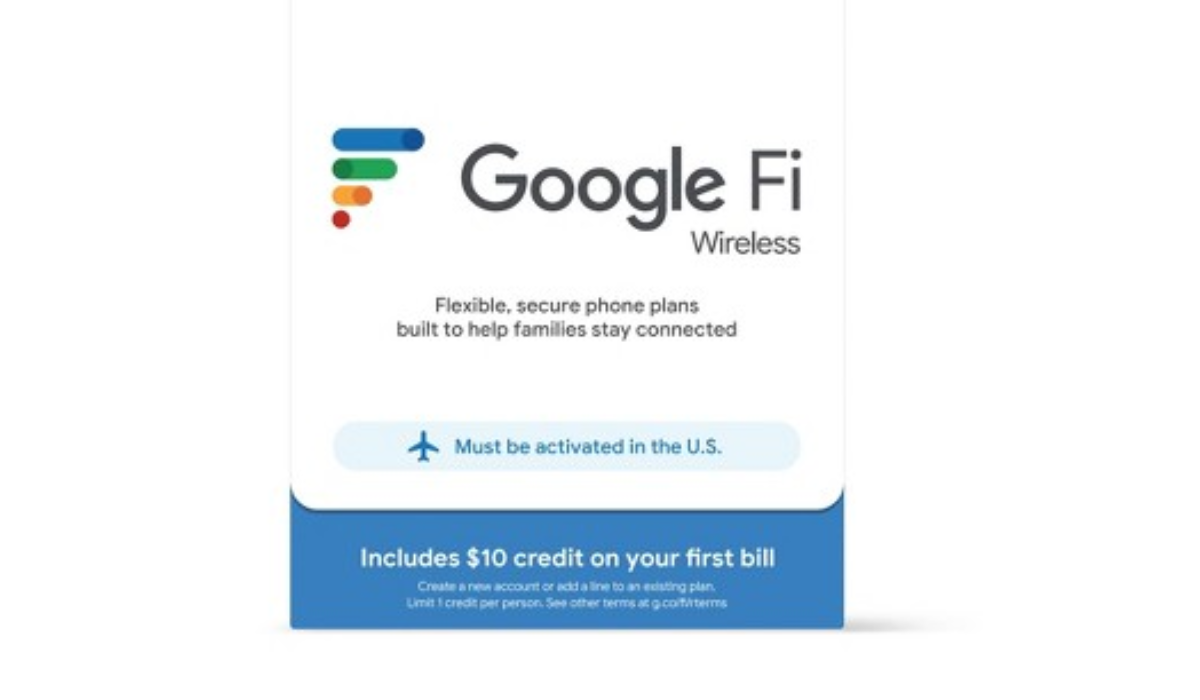
In addition to the phone plan, Google Fi offers some extra perks and features. I briefly mentioned a few of them earlier, but there is more to discuss. Let’s dive into the details:
- Visual voicemail: With Google Fi, you can enjoy visual voicemail in the Phone app. This means you can read transcripts and listen to messages without having to call a number or deal with annoying prompts. It’s a convenient way to manage your voicemail.
- Wi-Fi hotspot: Google Fi allows you to turn your phone into a Wi-Fi hotspot at no extra cost. This feature enables you to share your phone’s internet connection with other devices, such as laptops or tablets, making it easier to stay connected on the go.
- Referral credits: When you refer a friend to Google Fi, both of you will receive a $20 credit towards your bills. It’s a nice bonus for spreading the word about the service.
- Plan flexibility: Google Fi offers the option to pause your plan for up to three months. This means that if you don’t need service for a while, you can temporarily suspend your plan and then resume it later when you’re ready. It’s a convenient feature for those times when you may not need continuous service.
- Call encryption: Calls made on Android devices between Google Fi users are encrypted. This provides an additional layer of privacy and security during your phone conversations.
- Family controls: Google Fi offers solid family controls, allowing the account manager to monitor how much data each person has used and set data allotments if needed. You can also activate family security features, such as blocking texts from strangers, to ensure a safer experience for everyone on the plan.
- Google’s VPN: All Google Fi plans include Google’s VPN (Virtual Private Network), which helps protect your browsing on unknown networks. This added security feature ensures that your internet activity remains private and secure.
- Call Forwarding: You can easily forward calls to any phone number you choose. Just add the number to Fi’s forwarding list, and calls will ring on both your cell phone and the secondary number, like a home phone or another cell phone.
- Wi-Fi Calling: With Wi-Fi calling, you can make and receive calls over Wi-Fi when you don’t have a cell signal. It’s perfect for areas with iffy signal strength.
- Call Blocking: Google Fi’s call blocking feature goes beyond just sending calls to voicemail. When you block a call through the Fi app, the caller receives a message saying your number is disconnected or no longer in service. It’s a great way to keep those spam calls at bay.
Unlocking the Power of Google Fi: How to Sign Up and Manage Your Account
Follow these steps to get started on using Google Fi:
- To sign up for Google Fi, just go to the Google Fi signup page and log in with your Google account.
- From there, you can choose your device, select a number, and confirm your plan. If you already have a Google Voice number, you can keep both that number and your Fi phone number on the same account. Call forwarding is an option if you want to receive all calls in one place.
- When signing up, you can either get a new phone number or transfer your current number from your old carrier. Just follow a simple process to switch once you have your phone, and remember to cancel your old carrier’s service.
- Keep in mind that Google doesn’t cover any switching fees, so it’s a good idea to check with your current carrier first about any potential fees.
To sum up, switching to and using a Google Fi SIM card can be a great choice for those looking for flexibility, affordable international calling rates, and reliable cell service. With a wide range of compatible phones, including the Google Pixel and select Samsung devices, you can easily make the switch.
With extras like visual voicemail, Wi-Fi hotspots, referral credits, and more, Google Fi provides a comprehensive package. So, if you’re seeking a cost-effective and feature-rich mobile service, Google Fi is worth considering. If you’d like more phone plan recommendations, be sure to check out this category.

