Losing your iPhone can be a frustrating and stressful experience, especially if you don’t have access to iCloud or another tracking service. However, there are several options to help you locate your device even if you don’t have iCloud enabled.
In this article, I’ll discuss how to find an iPhone without iCloud, using different options such as the Find My app, third-party tracking services, and other tips and tricks to help you recover your lost device.
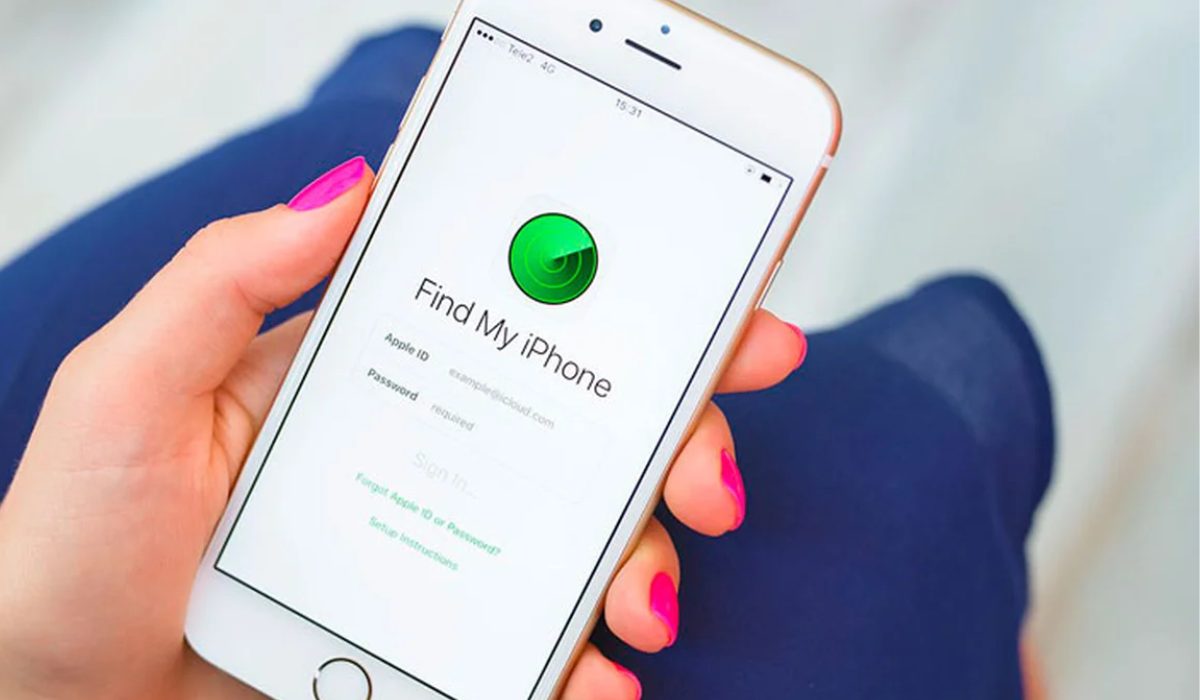
Table of Contents
How Can I Find an iPhone Without iCloud?
For iPhone users, one of the most crucial tools is iCloud. It is where the iPhone stores a backup of all important data and documents. The most essential feature iCloud has is the ability to track the linked iPhone and view both its current position and last known location on a map. Sadly though, there are situations when you may need to track an iPhone without iCloud.
So, if your iPhone has been stolen or misplaced and you cannot remember your iCloud passwords, here are a few methods to track an iPhone without iCloud.
How to Find A Lost iPhone Without iCloud Using Google Maps
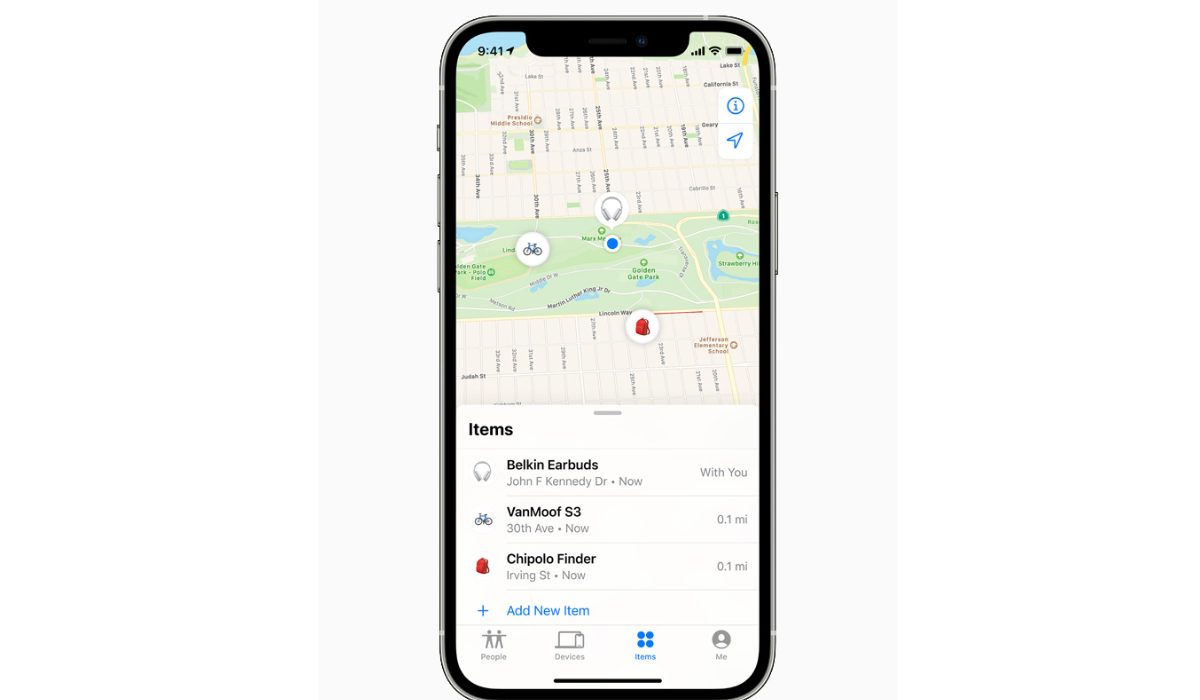
Google Maps is one of the ideal options to consider when looking for how to find an iPhone without iCloud. Google gathers location information from all connected devices, including iPhones, and plots it on a map so that anyone in need of the information can access it.
This approach, however, only works if the iPhone is linked to a Google account and has location history and reporting turned on before the device goes lost. You can use the Google credentials on the missing iPhone to keep track of it without iCloud if it is linked to Google.
Here are the steps you’d need to take to find the exact location of the missing iPhone using Google Maps:
- Open the Google Maps app on any device or navigate to google.com/maps/timeline in any browser.
- Log in to the Google account associated with the iPhone you want to track. Then, in the upper left section, select the present day.
- The next page gives a list of the day’s updated location history. Locate the most recent one and click on it.
- Following that, you’ll see a website displaying the iPhone’s location on a map. You can swiftly obtain the iPhone if it is nearby. However, if the Phone got stolen, you can inform the authorities to facilitate a speedy recovery.
How to Find An iPhone Without iCloud Using Third-Party Apps

Without using iCloud, several third-party apps may successfully track and report the location of your iPhone. Life360 is one such well-known app. You’d need to create an account, sign in to the app, and then create a “Circle” of relatives and friends with whom you may share the location of your iPhone. If your phone is lost or stolen, someone in your circle can log in and view its location history.
The free plan provides two days of location data, but you can upgrade to view more time. Several other apps on the App Store have location-tracking capabilities too. I advise reading the reviews, particularly for paid apps.
How to Find An iPhone Without iCloud Using Apple Watch
You don’t need iCloud access to track your iPhone if you have an Apple Watch. If you lose your iPhone nearby, the two devices should still be connected via Wi-Fi or Bluetooth.
- Navigate to the home screen of your Apple Watch to track your iPhone.
- Swipe up to show the Control Center, where you should see a green phone icon or text indicating that your iPhone is connected.
- Tap the Pinging iPhone icon to find it.
- The phone will make a sound in response that you can follow to find it.
How to Track an iPhone Using Find My

Apple’s Find My is a pre-installed iOS tool that allows users to trace the whereabouts of their misplaced gadgets. Follow these steps to use Find My to precisely monitor the GPS location of any iPhone:
- On any iPhone, launch the Find My app. Log in to your account using your Apple credentials.
- Scroll to the bottom and select My Devices.
- You should see a list of iPhones that are connected with your Apple ID.
- Click on the device you want to track once you see it.
- You might see many choices after doing this action, including Erase This Device, Directions, Mark as Lost, Play Sound, and Notify When Found.
- To access the iPhone’s current location, tap Directions.
To conclude, losing your iPhone can be a stressful experience, but it’s important to remember that there are still options available to help you locate your device even if you don’t have iCloud enabled. Using any of the above methods can increase your chances of recovering your lost device.
It’s also a good idea to take precautions to protect your device from theft or loss, such as enabling Find My and keeping your device in a secure location.

