Threads is the Twitter alternative from Meta, the parent company of Facebook and Instagram. Launched in July 2023, it took off in a blaze of glory, acquiring 100 million users in its first five (5) days of existence. Like Twitter, it is a text-based social networking app, though you can also include images and videos in your Threads posts.
If you are like most people, when you sign up on a new social media platform, you do not abandon the platforms you were previously active on. Instead, you tend to share the same content across all of them. If you are looking for a way to share Threads posts on Twitter, I have good news for you: meta has made it easy to do just that, so you can share a though on the new app and then share it to Twitter as well.
Threads and Instagram
Threads and Instagram are on the opposite ends of the spectrum in terms of focus. Instagram is focused on primarily letting you share media – images and video, while threads is focused on primarily sharing text. What Meta did, though is tie both of these apps together, such that you can login to Threads with your Instagram account. Existing IG users need not create a Threads account; simply login with Instagram and it will create a Threads account with the same username for you.
Also, for now, your accounts on the two platforms are so tied together that if you delete your Threads account, your Instagram account gets deleted, too. Meta has said that this will be addressed soon, such that you can manage the two accounts separately and be able to delete one without affecting the other.

How Threads Works
How does Threads work? It is a clone of Twitter, meaning that it pretty much works the same way. If you already use twitter, you already are familiar with how Threads works. Just sign in and start sewing or threading (which of these two words do you prefer to use?).
Steps To Share Threads Posts On Twitter
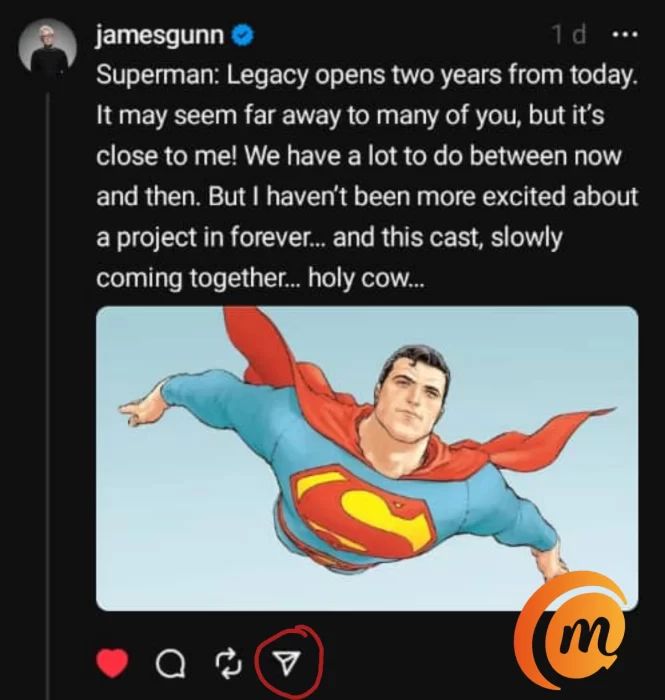
Step 1: Ensure you are logged in to both Twitter and Threads apps, then launch the Threads app on your iPhone or Android phone.
Step 2: Scroll to the Threads post that you want to share on Twitter.
Step 3: Tap on the Share icon (that’s the icon circled in red in the screenshot above).
Step 4: Select the Tweet option (follow the red arrow in the screenshot below) .
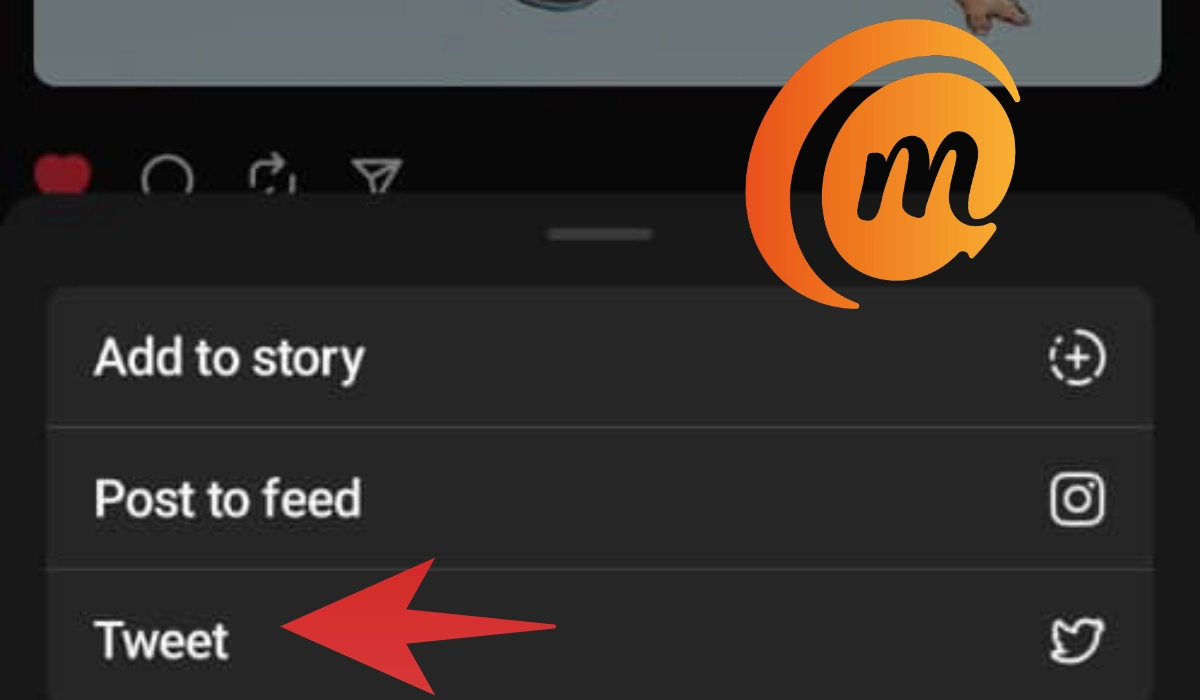
Step 5: You will be redirected to Twitter with all the contents of the Thread post. Simply tap on Tweet, and it gets posted to your Twitter account.
Sharing a post from Threads to Twitter is as simple as sharing an article from a Web page to Twitter. The processes are identical.
The above steps/process work the same way on both Android and iOS devices. Threads is currently available only as an app for both Android and iOS users. Perhaps at some time in the future, a Web desktop version will be released. In the meantime, enjoy sewing those threads and sharing them to Twitter.
Download Threads For Android and iOS
To download Threads for your Android smartphone or tablet, click here. To download it for iPhone and iPad, click here.

