The SIM card plays an important role in your iPhone, as it stores important information such as your phone number, contacts, and carrier details. Unlocking your SIM card allows you to enjoy the flexibility of switching carriers, using local SIM cards when traveling, and exploring different network plans.
In this article, I’ll walk you through how to unlock SIM card for iPhone. I’ll cover contacting your mobile carrier for this purpose, and various other unlocking methods. So, keep reading to find out how to unlock your iPhone’s SIM card easily.
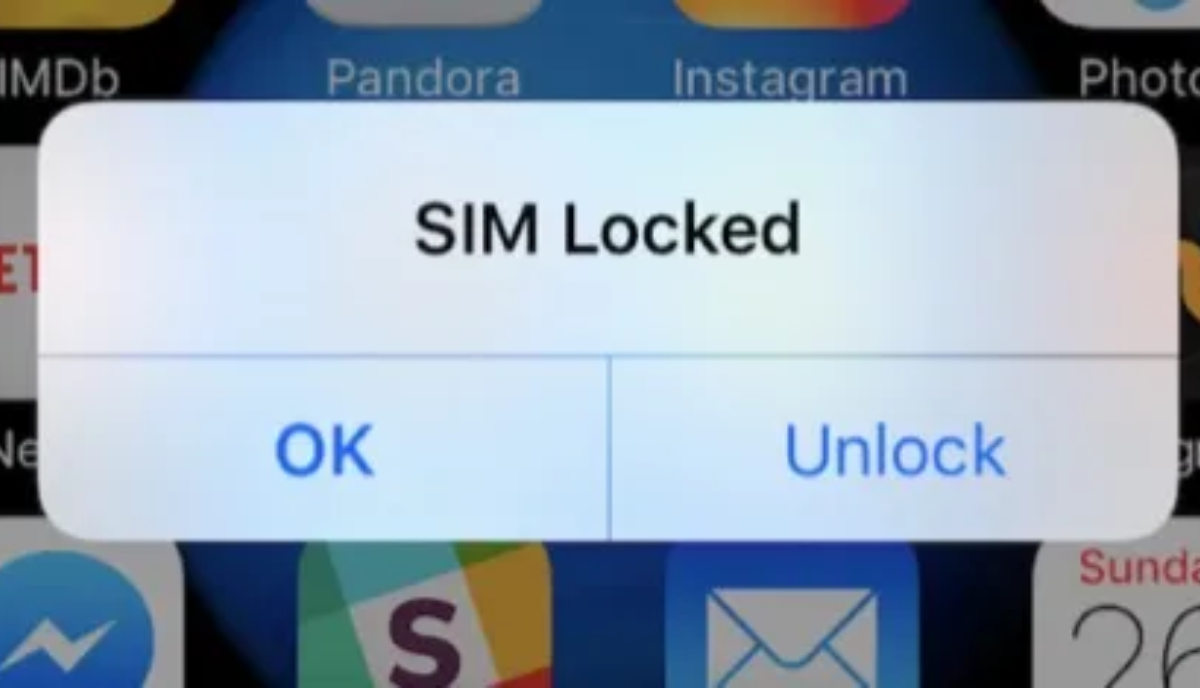
Table of Contents
How to Unlock SIM Card For iPhone
Locking the SIM card with a PIN is done to safeguard your cellular data and personal calling. If your iPhone displays a message stating that the SIM card is locked, it’s because there is a SIM PIN in place to protect your account. Once the SIM card lock is enabled, you’ll see this message frequently when attempting to switch carriers or remove the SIM card.
Luckily, there are various methods available to unlock an iPhone’s SIM card, and I’ve described them below. Try one or more of these options if you ever have to unlock SIM cards for an iPhone.
Unlock SIM Card for iPhone Via Settings App
Using the Settings app is one of the simplest methods to unlock an iPhone’s SIM card if the PIN code is locked. To unlock your iPhone’s SIM card with the Settings app, follow these steps:
- Open the Settings app on your iPhone.
- Scroll down and tap on “Cellular” or “Mobile Data” depending on your device.
- Look for the option “SIM PIN” or “SIM Card Lock” and tap on it.
- Enter your current SIM card PIN.
- Toggle off the switch next to SIM PIN.
Unlock SIM Card for iPhone Via Phone App
If you’d rather unlock the SIM card on your iPhone using the Phone app, follow the instructions below:
- Navigate to the Contacts page on your iPhone using the Phone app.
- Make a call, which can be to any random contact.
- A dialog will appear with a “Unlock” button. To continue, click it.
- Enter your SIM PIN and tap the green button to unlock your iPhone’s SIM card.
- If you don’t remember your SIM PIN, click “Keypad” at the bottom of the screen on the Phone app
- Enter the following code: “*#06#”
- Your iPhone’s IMEI number will appear on the screen. Write it down or take a screenshot.
- Contact your mobile carrier’s customer support and provide them with your IMEI number.
- They will guide you through the process of unlocking your SIM card.
Unlock SIM Card for iPhone With PUK

If you’ve set your SIM card to be locked with a PIN, it’s possible to unlock it with the same PIN. However, if you forget that PIN and find yourself locked out of your iPhone, your iPhone may start requesting a PUK code after you entered the wrong PIN multiple times. It’s important in this case to inform your carrier of this development, so they can help you unlock your SIM card using a PUK code.
To unlock your SIM card with the PUK code, follow these steps:
- Contact your mobile carrier’s customer support.
- Request the PUK (Personal Unblocking Key) code for your SIM card.
- Once you have the PUK code, enter it when prompted on your iPhone screen.
- Follow the on-screen instructions to set a new SIM card PIN.
Remember, the PUK code is unique to your SIM card and should be provided by your mobile carrier. Also, when you do set a new SIM pin, make sure to write it down somewhere so you don’t forget it next time.
Unlock SIM Card on iPhone Using Third-Party Services
To unlock your SIM card on an iPhone using third-party services, you can search online for trusted providers like UnlockBase or EaseUS MobiUnlock. These tools can unlock your iPhone SIM card regardless of your service provider.
You would need to download the software onto your computer, connect your iPhone, and follow the on-screen instructions, making sure to provide the necessary information to unlock your SIM card. However, make sure to read reviews before choosing any of these third-party services and proceeding with their instructions.
To sum up, unlocking your iPhone SIM card can be done through various methods. Each of the methods outlined above has its own steps and requirements, so choose the one that suits you best. Remember to follow the instructions carefully to successfully unlock your SIM card and enjoy the flexibility of using any SIM card with your iPhone. If you’re in need of other useful iPhone tips, make sure to check out this category.

