Monitoring phones used to be expensive and difficult to accomplish, but nowadays, it is easier and cheaper for any interested person to carry out. Which is why it is good to have an idea of what to look out for to know if your phone is being tracked.
This has made it much easier for malevolent individuals to trace your phone. Anyone can get access to different confidential details about you due to this, including the last time you used social media apps or your browsing history.
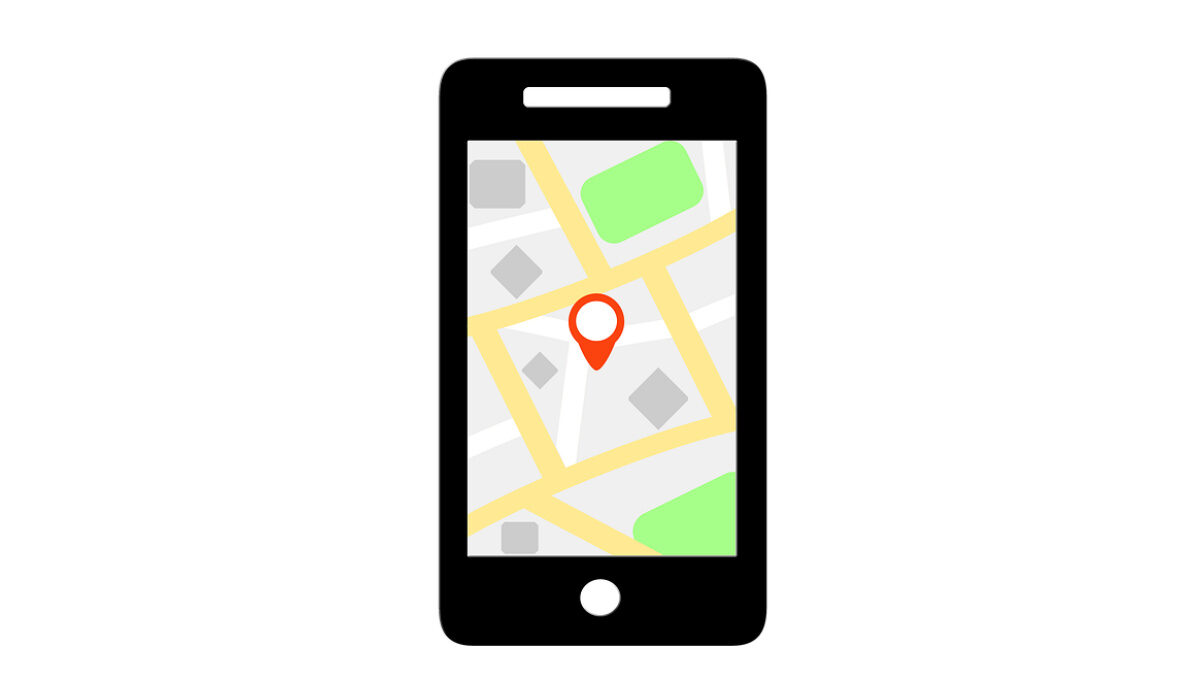
Now, if you’re like most people, we’re sure you don’t want your personal information to be used without your permission. This is why we’ve provided this guide, to show you ways to verify your suspicions when you suspect that someone is monitoring your phone against your consent.
Discovering Unwanted Apps on your Phone
If you suddenly discover certain apps on your phone that you did not download, there’s a chance that your phone has been tampered with. This unwelcome app may be an espionage program that is posing as another app.
If you discover any such apps, make sure to uninstall and delete them immediately from your device.
Faster Battery Drain
If you notice that the battery percentage on your cellphone is depleting more quickly than usual, there are two possibilities: it’s either your battery needs to be replaced or a secret spy program is monitoring your device’s data in the background.
It is possible that your phone is being tracked if it drains in a few hours despite having a battery health of 95 to 100 percent. However, if the battery health is at 80 percent or lower, it shouldn’t be shocking if it completely drains by the middle of the day.
The procedures for checking battery health are the same for both iPhones and some Android phones that have this functionality. However, it’s listed under Battery Usage on Android devices rather than Battery Health.
Remember that a rapidly depleting battery may not by itself be a significant indicator of the presence of spyware. That being said, there is a chance that you are being tracked if it also occurs in conjunction with the other indications we’ve described.
Strange Background Noises during Calls
Your phone may be tapped if you detect any differences in the content of your calls and discussions. If you also detect strange sounds during your calls, or see extra words or characters in your texts, or contacts showing up on your blacklist despite the absence of any action on your part to trigger this, these are all telltale signs.
You might also discover messages that were sent without your awareness because some spy software can also remotely transmit texts and chats from your phone.
Photos, recordings, and internet searches that you don’t recall performing are other warning flags to look out for.
Inexplicable Performance Deterioration
Mobile devices will inevitably slow down with time, especially if you don’t periodically remove unused apps, clear caches, and keep internal storage levels at a healthy level.
But if you consistently perform all of these things and still have unexpected lagging, touchscreen sluggishness, and prolonged boot-up and shutdown times, it can be because your phone is being tracked using unwanted spy software that is active in the background.
Spy software can consume a significant amount of your device’s processing power. It can cause your phone to overheat and rapidly deplete the battery in addition to leaving less processing capacity for other typical tasks, which leads to sluggish performance.
Unauthorized Activities
There’s probably an app operating in the background if your phone restarts unexpectedly, lights up even while not in use, and produces odd sounds or messages during calls or text messages are a few examples. Even the notification for the microphone or location could appear.
Some surveillance apps require a phone restart to install updates or implement setting changes. As a result, if your phone reboots on its own without being instructed to do so, it may be a clear indication that an app is starting the request in the background.
If your phone lights up even when you’re not using it, the same applies. This should only occur if your phone has sent you any notifications, such as calls, texts, or critical system alerts, that demand your immediate attention.
When you turn on your screen and discover that there is no justification for it to be lit up, spying activities may have been what caused the reaction.
Other ways by which you can tell if your phone is being monitored include:
- Abnormally increased data drainage
- Uncharacteristic overheating
- Noticing root permissions that you didn’t enable
What to Do if your Device is Being Tracked
If, at this point, you’ve confirmed that your device is being tracked via a combination of some or all the methods we’ve described above, there are some steps you can take to fix it:
- Reset your device: Your phone will be reset to factory settings if you perform a factory reset, commonly referred to as a master reset. It removes all of the old data, settings, and applications from the device. Therefore, you can remove the surveillance program as well.
- Update your gadget: You can do this after you’ve done a hard factory reset; you’ll be able to access any latest extra security features to secure your device from spyware
- Locate the spying application and remove it.
- Install a virus scanner: There are various trusted ones available online, install one as an extra protection for your device to detect
- Use a screen lock, password, PIN, or fingerprint to secure your phone.
Besides doing all these, it’ll also be beneficial to consult a trusted expert to find out ways to secure your device from further intrusions and monitoring.
Summarily, it’s never a good idea to leave your personal information susceptible to monitoring and privacy invasion. As such, you’ll benefit from the instructions we’ve provided in this guide if you think your device is being monitored.
If you’ve found this article helpful, don’t forget to recommend it to your friends and loved ones so that they can also benefit from it.
- Don’t miss our mobile phone reviews.
- Follow our news on Google News.
- Join our WhatsApp Group, to be notified of the most important articles and deals,
- Follow us on Instagram, Facebook, Twitter, and YouTube.

