In our iHere Smart Key Finder review, we walk you through how this nifty Bluetooth tracking device helps you find your missing key or smartphone, among other functions. This smart key finder and keyholder is manufactured by Nonda.
Who remembers the popular school lines whenever one misplaces a pen or some other item: “Lost but found; Careless Owner!” That line is followed up with a rather cheeky response, “Foolish Finder!” That response alone was usually enough to cause World War Three, minus the grace of God.
Well, I am always misplacing my smartphones and keys, and Lord knows what I go through to find them whenever it happens. But technology is making things a lot easier for me. There’s an app for that! Finally, I have an app and a tracker that helps me locate my ever missing keys and phones.
How iHere Smart Key Finder Works: A Tracker and An App

The iHere Smart Key Finder is a rechargeable Bluetooth tracking unit about the size of a keyholder. The whole idea is that you use it as your keyholder. Except that it performs exceptionally well for a keyholder. Used together with the iHere 3 app, this little device can also function as a phone finder, remote selfie shutter button, a car finder and a voice recording trigger for your smartphone.
How to set up the iHere Smart Key Finder

On opening the box, I recommend that the unit be charged full, the indicator changes from red to green to signify a full charge. Then download the iHere 3 app from your App store. Launch the app first and allow to search for the iHere tracker unit. Ensure there is proximity between your smartphone and the iHere tracker, then press on the button on the tracking unit for 5 seconds or more until the red LED light starts to blink.
When the LED light on the iHere Smart Key Finder starts to blink, both devices should connect automatically within seconds, and then you are presented with a dashboard from where you can choose to find your missing keyholder and key (Find tab at the bottom of the screen), as well as set up the device for one of four other functions (Click tab at the bottom of the screen). Here is what the Click half of the dashboard looks like:
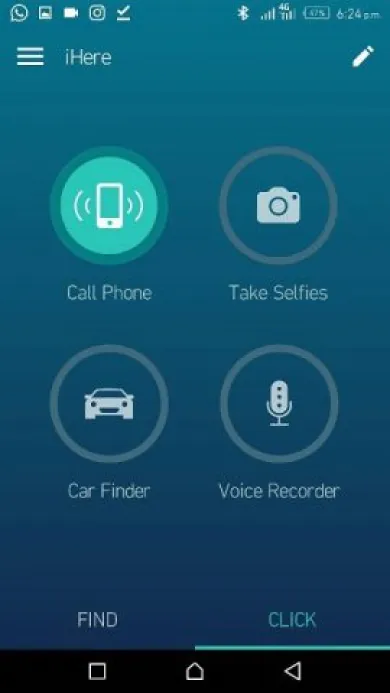
As you can see, you can pick from four (4) available functions. Since I am forever losing my phone, my default is “Call Phone”. When I tap that, it locates my phone and makes it ring out, helping me to pinpoint its location. Selfie freaks will love the iHere and naturally opt to use it as a selfie remote.
Use The iHere Smart Key Finder App To Find Your Missing Key
If your key goes missing, pick up your smartphone, launch the app, select the “Find” tab at the bottom of the screen and then tap the circular “Find” button. Your iHere keyholder will ring out, so you can find it.
iHere Smart Key Finder review: Any Snags?
Sometimes, the app crashes or the devices disconnects from the app after a short while. Usually, reconnecting is as simple as launching the app again. But if you experience any unresolved issues, there is a support menu in the app. You can find this under the “Help” menu.
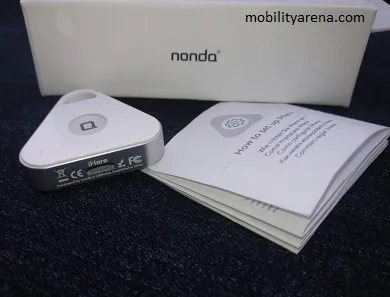
Apart from that, the app is pretty straightforward to use. We do wish there was a way to programme it for more than one function at a time. For example, it would be nice that if I launch my camera and press the button on the tracker, it knows that I want to take a selfie and functions for that automatically. The way it is now, when I have set it to function as a phone finder, it won’t function for any of the other three options.
iHere Smart Key Finder Review: Final words
I find the device particularly useful because I am always losing my smartphone or keys within my flat and this is a sure solution for me. I will update you on how long the battery lasts and if possible come up with a comparison against other portable Bluetooth tracking devices.
- Don’t miss our reviews.
- Follow our news on Google News.
- Join our WhatsApp Group, to be notified of the most important articles and deals,
- Follow us on Instagram, Facebook, Twitter, and YouTube.

