A lot of people do not know that a SIM card can also be a big security risk. You need to be constantly aware of new security measures with all the security threats out there. Here are some ways your SIM card can be hacked and your information infiltrated.
The consequences of being a victim of a SIM hack are dire. The malicious actor gets access to your phone calls and messages, including banking notifications and access codes, leading to loss of money from your bank and investment vehicles. Full scale identity theft can happen as well, resulting in a messy, complicated situation with security agencies. You definitely do not want your SIM card hacked.
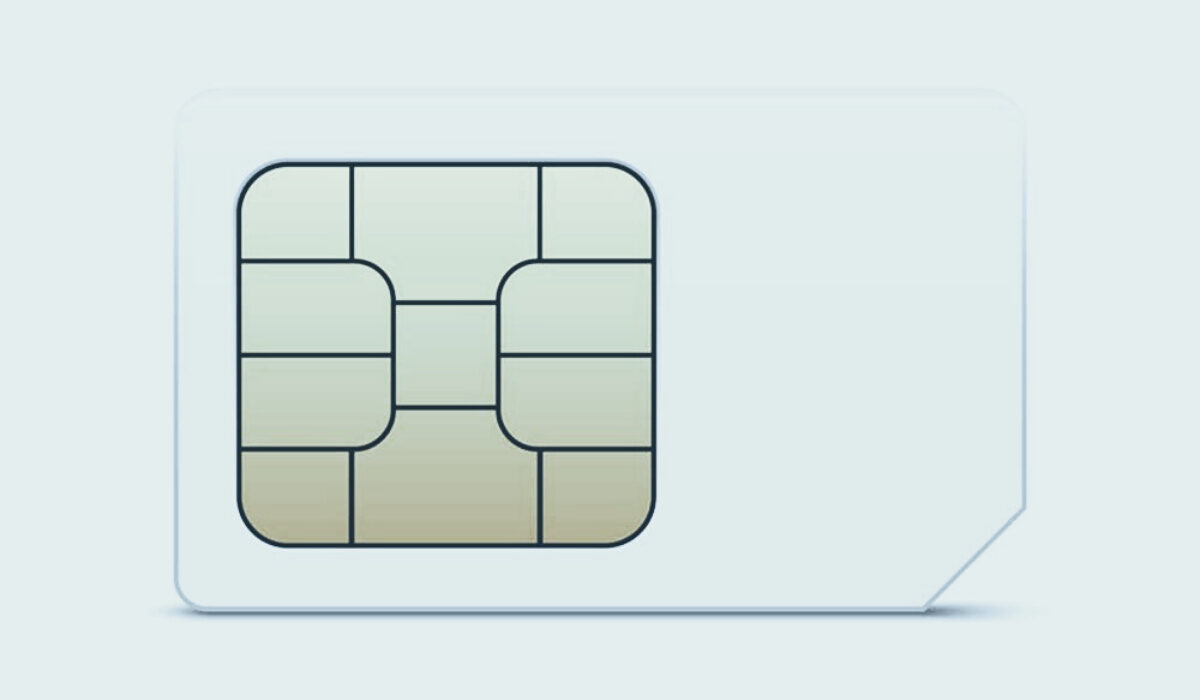
Table of Contents
3 Ways your SIM card can be hacked
1. SIM Cloning: Once someone else gains access to your physical SIM card, they can use a smart card copying software to create a duplicate of the original SIM. Once they have created a duplicate of your SIM card, they will receive all SMS and phone calls meant for your line. They can also intimate calls and send SMS.
2. SIM Jacking: The second way your SIM card can be hacked is called SIM jacking. It was discovered in 2019 and this is when a hacker sends a spyware-like code through SMS messages to a device. If the device owner opens this message, the hackers gain access to your messages and calls. From your SMS messages they can gain access to your apps and password using two factor authentication or OTP (One-Time Password). Any of your accounts connected to your phone number is at great risk. The hacker may attempt to use it to change the passwords of your accounts, and gain access to anything which includes your email, bank account, and crypto-currency trading or Bitcoin.
3. SIM Card Hijacking: SIM Card Hijacking happens when an imposter gains access to your personal info through some mediums. The imposter proceeds to call your mobile carrier service, convinces the carrier service that they are the real SIM Card user and makes a request to switch the current sim to a new sim. Once the imposter gains control of the new number, he/she can log into your accounts using two factor authentication or OTP (One-Time Password). Once access is gained to your accounts, the imposter can use your account for nefarious purposes.
These are the three different ways your SIM card can get hacked. But prevention is better than cure, so let us look at the preventive measures you can take to ensure you do not fall victim.
How to prevent your SIM card from being hacked
1. People should be careful with the personal information they put online or share with other people. It can be used against you, so keep your personal information to yourself.
2. Also, be watchful for suspicious emails, text messages, or calls. Some people message or call you pretending to be mobile carrier service and ask for your personal information. Do not give out sensitive information e.g. PIN, passwords, and security codes to a 3rd party. Your bank won’t ask; your service provider won’t ask either.
3. Setting a SIM card lock is another way of preventing your SIM card from being hacked. I argue that it is the most effective way. It works similar to how your device password works, but instead of your device, it’s for your SIM card. Without a SIM lock, your SIM card can be hacked much more easily. So, it is important that you set up a PIN code; no one can hack into your SIM card without that code. Don’t use your date of birth or that of your child or partner. Generally avoid using anything that can be traced to you as password or PIN.
How to setup a SIM card lock on Android
For Android, you go to settings, tap on ‘lock screen’ then you tap ‘security’. Once you’ve tapped ‘security’, go to ‘other security settings’ and tap ‘ SIM card lock’. On some other Androids like mine, it’s quite different. Go to ‘Settings’ then look for ‘Security’ and tap it. Scroll down and tap on ‘SIM card lock’.
How to setup SIM card lock on iPhone
For iPhone users,go to ‘Settings’, click on ‘Cellular’ then tap ‘SIM PIN’. Then enter your existing PIN to confirm, and the SIM lock will be activated. In conclusion, you have seen the different ways your SIM card can be hacked and how you can prevent that from happening. Stay safe out there.
What to do if your SIM card is hacked
If you find out that your SIM has been compromised, head over to your mobile network operator to disable the SIM and replace it. Then, be sure to implement the preventive measures listed above, otherwise it can happen again. Read more about SIM cloning.

