Google’s Pixel phones are loved by a small but vocal fan base around the world. This is partly due to the quality of images that Google’s camera app delivers, thanks to computational photography. But Pixel phones have been plagued by poor battery life and heating problems for quite a while.
The Pixel 5a 5G has the best battery life of any Pixel phone in the market today and delivers such good usage times in between charges that it deserves accolades. But, and a very big but, the heating problem is much worse. The Pixel 5a 5G overheating problem is so bad that many times, you have to shut down the camera, or turn off hotspot, or shut down the phone outright, to get it to cool down.
I am not exaggerating. For months, it was painful trying to use the phone in everyday scenarios that I had used other phones from Apple, Samsung, Nokia, TECNO, and Xiaomi. The 5a 5G just kept heating up and disabling features by itself. Below is a notification that I got used to seeing multiple times every single day.
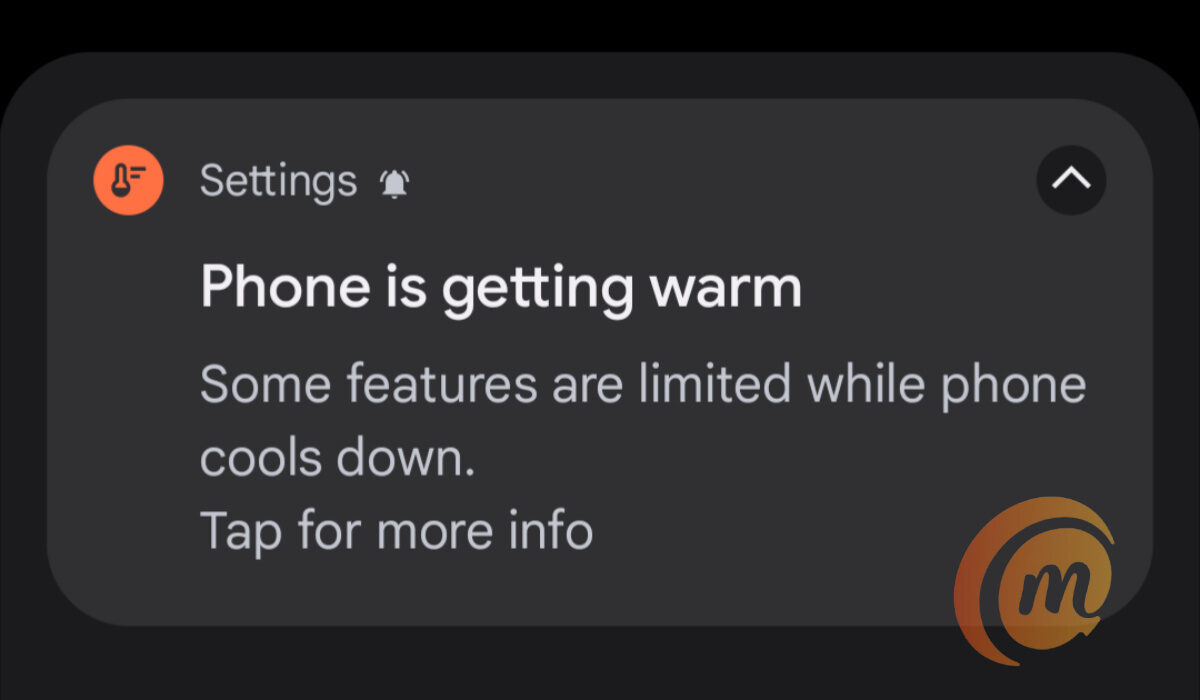
This would pop up even when the camera wasn’t in use. Perhaps I was browsing the Web and using social media. Perhaps I was using the phone as a hotspot to get work done online on my laptop. It would warm up and the above notification would pop up on the screen in a little while.
While the phone also heated up and popped a different error while using the camera, often, it would also overheat if I left the camera open but not in use. I found that disturbing: overheating from an idle camera? This was ridiculous.
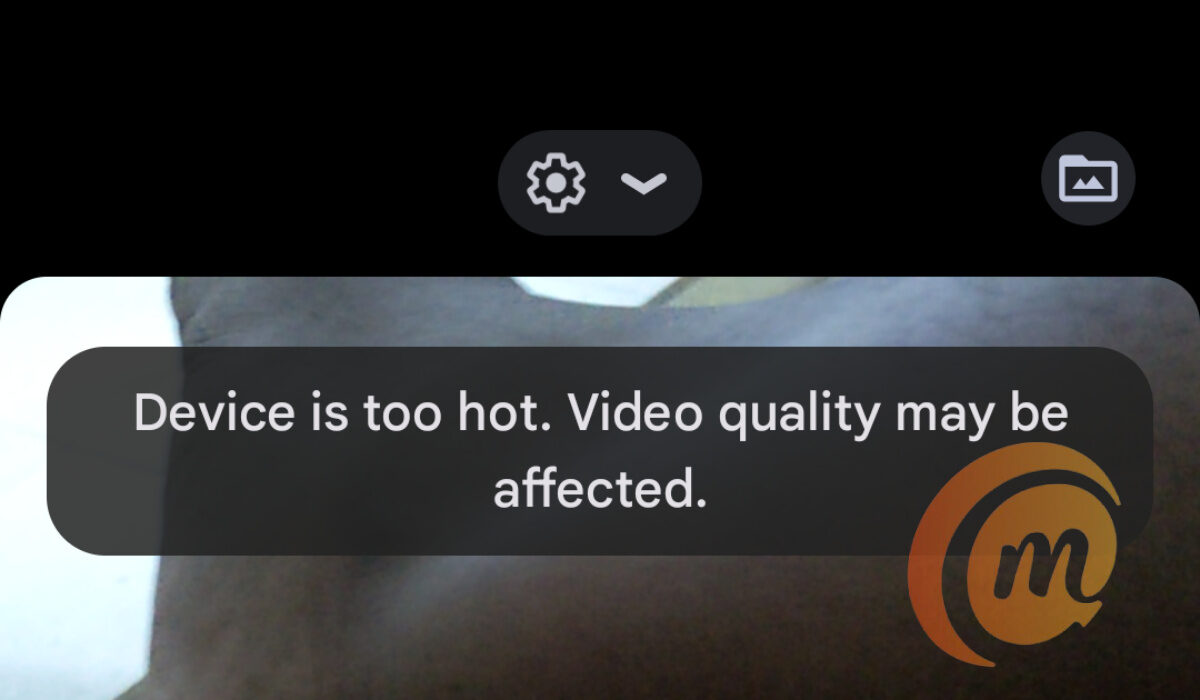
I checked Google support forums and scoured the Web for anyone who had found a solution to this persisting problem. I found none. The best words of comfort out there were those that said Google was aware of the issue. There was no timeline for a fix.
Reading others describe the issue helped me narrow down the problem. And then, I thought to change a few settings on this unit. And the result is that while the phone still warms up a little (and many phones do that now), the Pixel 5a 5G overheating issue that caused the phone to disable features and services has not popped up again since then. So, hopefully, this is a valid fix.
What I did to fix the Google Pixel 5a 5G overheating problem
I figured this has something to do with the camera, so I dived into the camera settings and fiddled around a while with settings that looked like could be behind this stressing of the phone. I won’t bore you with all the details. Here are the settings that I now have disabled in the Google camera:
- Google Lens suggestions
- Social share
- Frequent Faces
- Framing hints
- Exposure
- RAW+JPEG control (under Advanced)
- Social media depth features (under Advanced)
- Enable time lapse for Astrophotography (under Advanced)
I know these are a lot of features to disable, but I was desperate to have a stable and functional phone that I could actually use daily without being sabotaged in the middle of an important task. And it looks like I achieved just that. There is still some warmth when you use the phone for a while, but it doesn’t get severely warm any more and those warmth/heat notifications don’t pop-up anymore.
It might be too early to say that I solved the Google Pixel 5a 5G overheating problem for myself. Feel free to try out the above settings for yourself and see if it makes a difference. If it works for enough people, at least, we’d have given Google an idea of where to look to fix the underlying problem.
For now, it is a relief that I am able to use the Pixel 5a 5G without feeling like I am carrying a hot plate around. If there is anything you have done to successful get your Pixel 5a 5G to not warm up so badly, do share. Lastly, if you are interested, please see my Google Pixel 5a 5G review.
- Don’t miss our reviews.
- Join our WhatsApp Group, to be notified of the most important articles and deals,
- Follow us on Instagram, Facebook, Twitter, and YouTube.


6 thoughts on “Google Pixel 5a 5G overheating problem: How I fixed it”