Every once in a while, there is the occasional slip of the hand where we mistakenly delete an important text message, leaving us perplexed or confused on how to get it back. What do you do when you mistakenly delete such text from your iPhone? How do you get it back and all the important information in it? You can find this out in this brief and straightforward guide.
- Recover messages from iTunes Backup: If you want to recover deleted text messages from your iPhone, you can try using iTunes back. To do this, follow these steps:
- Connect your iPhone to a synced PC/Mac.
- Launch iTunes.
- Select your iPhone from the device list.
- Tap Summary, then choose the recent backup entry date.
- Click Restore Backup, if you notice it is greyed out, change the backup preferences from iCloud to computer and the restore.
This method is useful in recovering old texts, but one huge disadvantage of this recovery method is it deletes the current data on your device. You also do not have the luxury of selecting the exact messages but will rather need to recover all the texts, making this process a tad cumbersome.

- Recover messages from iCloud backup: This method comes in particularly handy when you have backed up your iPhone’s data on iCloud, making it easier to recover deleted text messages from your iPhone through iCloud. To do this, you should clear all the content on your iPhone then replace it with the most recent iCloud backup. These tips below will help you recover deleted text messages from your iPhone:
- Go to Settings and click General > Reset > Erase all content and settings.
- In the confirmation box that pops up, pick Erase Now. Follow through with the instructions on screen till you get to the Apps & Data page.
- Click restore from iCloud backup.
- Sign in with your details into your iCloud account.
- Select the relevant backup from the list and wait for it to finish.
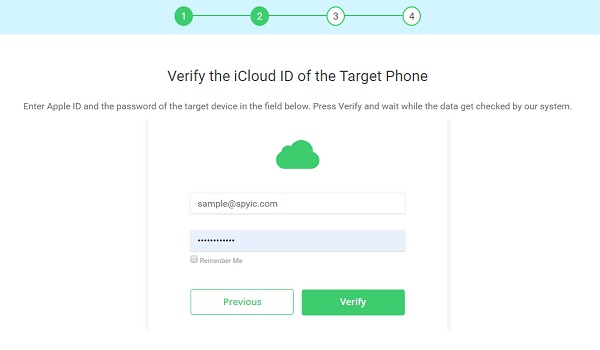
- Restore using a third-party app: You can recover some of your lost texts by using a trusted third-party app. All you need to do is plug your device into your computer, launch the application and follow the on-screen instructions. These apps are also useful in recovering call history, some of these apps include: iMobie PhoneRescue, Wondershare Dr. Fone, Stellar Data Recovery and Tenorshare UltData.
You are reading Mobility Arena, the essential guide for mobile phone users around the world. Be sure to check out our homepage for all the latest news and resources. To be notified of the most important articles and the best smartphone deals, join our WhatsApp Group and follow us on Instagram, Facebook, Twitter, and YouTube. Don’t know where to start? Check out our reviews.

