A week ago, we took a close look at the iPhone 12 and some of its popular problems and solutions. However, that article left some possible bugs untouched, as we were not able to cover all the bases in that piece. This is why we will take a look at some of the common Apple iPhone bugs and how to fix them in this article.
Today, we will consider some of the bugs plaguing iPhone users globally and how to fix those bugs in no time. So, if you have an iPhone that’s been slowing down or malfunctioning as a result of one of these bugs, do pick up a pen and pad and get ready for some interesting tips that will save you a lot of time (and money).
- iPhone White Screen of Death: This problem can stem from a number of issues ranging from a hardware problem to a failed system upgrade, leaving your device’s screen white. If this happens to you, first try restarting your iPhone. If this does not work, try a factory reset for your device, don’t forget to back up your data before attempting the factory reset.
If none of the tips above yield any positive result, then boot your iPhone in DFU mode (Device Firmware Upgrade) mode. Also, keep in mind that the DFU mode like the factory reset will clear your data and settings so ensure you have a backup before embarking on either of these processes. To try it out follow these steps:
- Launch iTunes on your system.
- Connect your system and iPhone then turn off your iPhone.
- Hold down the Sleep button for three short seconds.
- Now, hold down the Home button together with the Sleep button for 10 seconds.
- Next off, let go of the Sleep button and continue holding on to the Home button for 5 more seconds.
- Ideally, your device should be blank, this means your device is in DFU mode.
- A pop-up on your system will ask for restoration for previous backup or restore iPhone to factory settings.
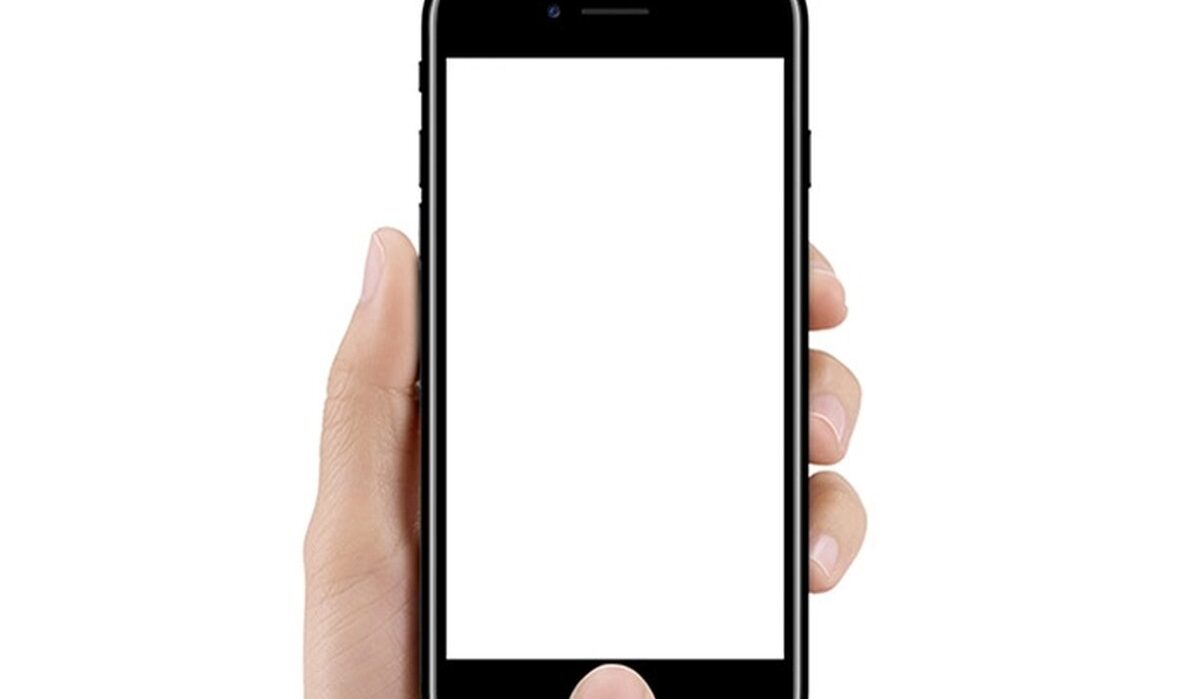
- Battery Life Problems: Most iPhones have a decent battery with sufficient power to keep apps working and the device running. However, a battery that dies rather quickly is fast becoming one of the common Apple iPhone bugs, with millions of users around the globe encountering this challenge at one point or the other. If this is you, you can try a factory reset, or uninstall apps that put a significant strain on your battery like YouTube and Facebook, accessing these sites with Safari browser.
If none of these tips work and your iPhone battery continues to die at an alarming rate, then it may just be time to get a new battery.
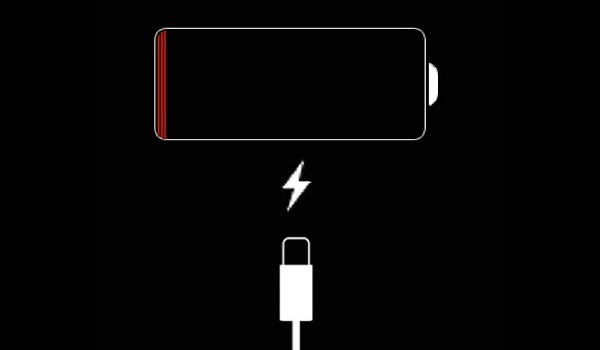
- Camera Roll Crash: Camera roll crashes can be particularly tragic events, leading to the loss of hundreds or even thousands of photos stored in your iPhone. This problem also leaves you unable to perform any activities on stored media (photos and videos) on your iPhone. If you are facing this common iPhone bug, the only way out is a factory reset. Be reminded that a factory reset can wipe your data, images and other information on your device so do not forget to back up your data.
- iTunes Error 3194: One of the common Apple iPhone bugs that has made the rounds on a number of forums online is the iTunes error 3194. This message pops up when you are trying to restore or upgrade your device and it could be due to a wrong firmware version or trying a jailbreak utility to upgrade your iPhone. No matter the cause, you can fix this issue by making changes in the host files of your system.
What you need to do is check host files on your Windows or Mac PC, then ensure you use the right firmware version to update your device. Also, don’t forget to back up the data on your iPhone before starting this update. When the update is completed, you will get back your media, messages, contacts and any other piece of information on your device.
Here are a number of common Apple iPhone bugs that have plagued users’ smartphones in recent times. If you currently face any of the bugs above and you have tried any of the tips, let us know how well it worked in the comment section below.
You are reading Mobility Arena, the essential guide for mobile phone users around the world. Be sure to check out our homepage for all the latest news and resources. To be notified of the most important articles and the best smartphone deals, follow us on Instagram, Facebook, Twitter, and YouTube. Don’t know where to start? Check out our reviews.

