It is not exactly news anymore that TECNO has launched a custom user interface to distinguish their smartphones from other generic Android phones out there. The question is whether HiOS delivers more value to the user than vanilla Android user interface does. It has been my experience that even the most functional custom UIs also have issues that users have to deal with. Will HiOS be any different? I have had a unit of the J8 (the first phone to run HiOS out of the box) with me for a few weeks now, and I have found out. Come with me.
Table of Contents
HiOS Themes & Fonts
I love that HiOS lets users apply themes to their device to give it the look and feel of their choice. Of all the available themes, I fell in love with the N Family because the design scheme is based on an old love of mine, Symbian OS. Feel free to pick yours.

HiOS also lets you pick a default font for the device from a range of available fonts. Personally, I am very fine with the preset font.

HiOS Web Browser
There is a new default browser that comes with HiOS, and it isn’t what it used to be on older TECNO phones. It is redesigned and built on Chromium engine. Technicalities aside, it looks clean but fails me in a key area.
After loading a webpage in the browser, tap the address bar to edit the website address there, and it clears EVERYTHING there, leaving you a blank address bar. You cannot edit text in there. You cannot copy or paste. You can only clear it and then type all over from scratch. TECNO, that’s a no no. Very poor. Please fix this like yesterday. Update: TECNO Mobile has since fixed this in subsequent releases of HiOS. You can now tap on the address bar to edit the website address there without it clearing everything. Yay!
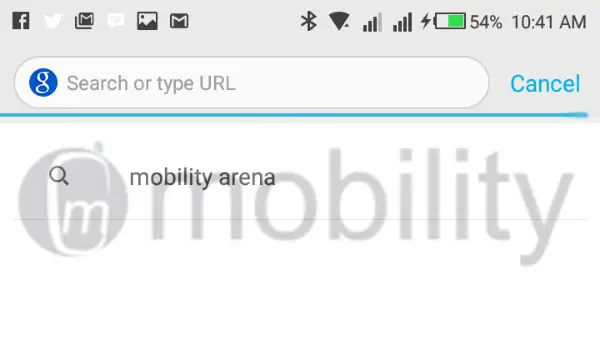
The user interface of the browser is good. I like that most controls are placed at the bottom of the screen within easy reach of fingers. It would be nice if TECNO would move the address bar, search button and refresh button down too.
Hi Manager
Hi Manager let’s he user cleanup and free space on the device to improve performance. You can also choose what apps auto-start when your phone boots.
Number Blocking
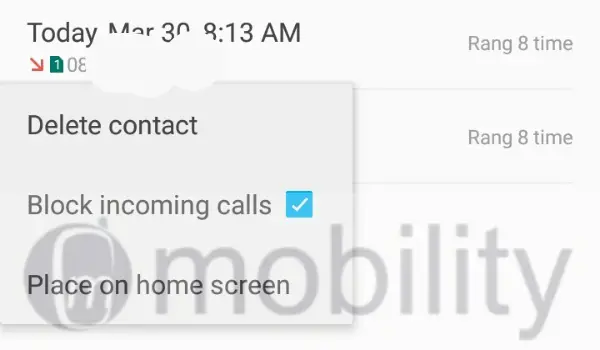
I was glad to see that HiOS comes with a feature that lets you block pesky numbers that call or SMS you. I rejoiced too soon though, as the implementation wasn’t as user friendly as I would have loved. You cannot block an unknown number. You have to save the number first to be able to block it. Which is odd for some scenarios. If a spam number calls me, I don’t want to save it. I just want to block it and move on.
Hi Message
The HiOS messaging app brings a few nifty features. You can pin a message to the top of your SMS list. Nice for messages you want to remember. You can also move a message to a “Notice” timeline, as well as determine how you want your messages displayed – according to dates or names.
Update: Hi Message also allows you to schedule messages. The function is hidden deep in the message composition menu that it took some digging around to find it. While I feel great about being able to schedule outgoing messages, I do think that hiding it away like that is a bad idea.
Other Bits and Pieces
HiOS includes a feature that gives you the option to display in the notification bar at the top of the screen your current internet data speed. That is similar to what obtains on Xiaomi’s MIUI. I like it. I can tell when my connection is performing optimally and when it isn’t.
A Bandwidth Manager let’s you set a limit on the amount of data you use on the device periodically.
HiOS Performance
On the performance end, HiOS appears to perform well, but there is one place where you will see a significant amount of lag – when you swipe down to use the drop-down menu. There is a significant pause between when you swipe down and the menu actually responds and drops down. We ran comparisons with other devices and it was quite glaring – and grating.
Conclusion
TECNO’s HiOS looks good and is simple enough for most users. While it adds extra functionality here and there, there isn’t anything groundbreaking in it, but it gives TECNO phones a distinct look. It also needs touching up here and there. The browser address bar issue, in particular, is a horrible one. Power web users will groan and curse over that. Whenever TECNO fixes that and a few other minor issues, HiOS will be close to perfect.

