What is iPhone throttling? It is a performance management feature built into Apple’s devices to limit the processor from performing at its maximum. What? Why would Apple do such a thing? Aren’t we buying these iDevices for their performance? Allow us to explain the situation.
Every time you charge and discharge your smartphone’s battery, a little degradation happens. Every recharge cycle degrades your phone’s battery ever so slightly. Over a period of time, the battery performs less and less at optimum capacity. Apple says that your iPhone battery is optimum if it has a battery health above 80%.

When your iPhone is operating at peak performance, there is greater drain on the battery, so you need to charge it more often. That means it goes through more charging cycles, leading to a faster degradation of the battery. And that is where the idea of throttling came in.
It was implemented to kick in and keep your phone’s performance down, so its battery would last longer. But Apple kept this information away from users, who were shocked and outraged when they found out.
After a blowback from users on the matter, Apple introduced a Battery Health feature to give users the ability to stop or disable throttling. That was a good move. Now, you can choose peak performance or longer battery health.
Is Apple throttling my phone?
How can you tell if or when Apple is throttling your phone? First, you need to make sure that your iPhone is running iOS 11.3 or newer. Unfortunately, if your iPhone is too old to be eligible for that software version, you are out of luck and there is no way to tell.
However, if you have iOS 11.3 running on your device, follow these steps to confirm whether Apple is throttling your device:
- Open your phone settings
- Go to the “Battery” tab and tap the “Battery Health” button.
- Check under “Peak Performance Capability”. It will display whether performance management is active or not. If it is, your phone is being throttled.
How to stop/turn off/disable iPhone throttling
Here is the thing, though: Battery Health was introduced in iOS 11.3, so only iPhones, iPads, and iPods running iOS 11.3 or newer have this feature. You can confirm what version of iOS your device is running by going to Settings > About. The software version of your device will be listed there.
If your device software is older than iOS 11.3, you can check for, and install any available updates, by following these steps:
- Open “Settings”
- Under “General,” tap on “Software Update.”
- The “Software Update” screen will either tell you whether you have the latest available version of iOS installed, or it will notify you of any available updates and prompt you to upgrade. Depending on how old your phone’s software is, you might need to run multiple updates to bring your phone up to date.
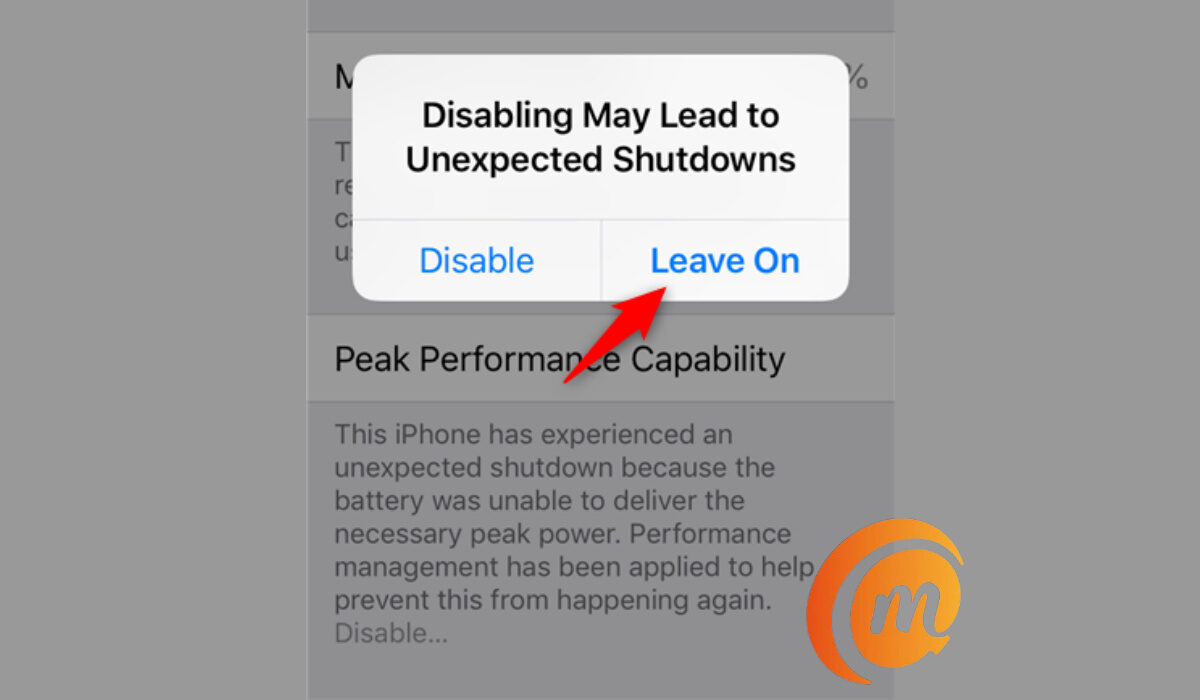
Once you have iOS 11.3 running, dive into Settings > Battery > Battery Health > Peak Performance Capability. If it is automatically enabled, go ahead and disable it.
iPhone Throttling: All your questions answered
What is iPhone throttling?
This is Apple’s measure to make your battery and device last longer by limiting the performance of your device.
When does iPhone throttling start?
There is no set time cycle for throttling to start. It starts after a device has experienced an unexpected shutdown due to the battery degrading and not being able to deliver enough power during a peak power operation. So, when your device is throttled will depend on your phone usage.
In conclusion, iPhone throttling is neither good not bad on its own. It depends on what you prefer – performance or longer battery health. And that is now in your control. Not only can you disable throttling, but you can also enable it if you begin to experience any battery issues with your iPhone or iPad. The power is in your hands.
- Don’t miss our reviews.
- Join our WhatsApp Group, to be notified of the most important articles and deals,
- Follow us on Instagram, Facebook, Twitter, and YouTube.

