What in the world would make me adopt Microsoft Edge browser for Android as my default browser? Why would anyone want to consider it at all? I previewed Microsoft Egde in 2017 shortly after it first showed up. As at that time, it was not available in Google Play Store yet and was restricted to Windows Insiders only. I also later gave it a brief spin in 2018. What was the experience like?
It was good, but every now and then, it dropped the ball with webpage rendering. Microsoft Edge browser for Android didn’t properly render some stuff that other browsers like Chrome and Firefox handle well. It wasn’t fun being drawn back by one browser every time I needed to carry out something cool on a website I am working on.
Thankfully, it was that same 2018 that Microsoft announced their decision to ditch EdgeHTML and rebuild Edge using Chromium [1], the same open-source framework for Google Chrome. The first build was released in January 2020. I downloaded it again recently and find that it has changed so drastically that when I began this 2020 trial of Microsoft Edge, it felt like I was at home. Colour me impressed.
One of the major benefits of using Chromium is that the new Edge browser is able to run Chrome-based extensions. It will make migrations from Google Chrome much easier too, as you can carry over saved passwords and other settings from your current Chrome browser easily.
Performance is another benefit. Haters of Microsoft Internet Explorer (which is pretty much most people who use the Web) can switch to Edge and not have to worry about both functionality and performance. Microsoft Edge browser for Android is as competent as Google Chrome, and better in some ways.
Table of Contents
Microsoft Edge Browser For Android Has The Best Usability
I have been an advocate of better usability for mobile browsers. There is no practical reason why mobile browser controls should stay at the top of the page anymore. With the large screens we carry around and use these days, our hands spend most their time holding our smartphones at the bottom end, and that is exactly where the controls should be.
As I have mentioned before, BlackBerry browser got this right years ago. Google Chrome has refused to adapt to this new way we hold and use our phones. Thankfully, the new Microsoft Edge browser for Android gets it right.
You can navigate forward and backwards, access the menu and Settings of the browser, launch the homepage, search the Web, open and manage tabs, as well as share the webpage you are viewing without reaching for the top of your web browser. It is such a simple change, but it makes the browser so much easier and convenient to use.
The only thing you need to reach the top of the page to do now is a page refresh. Hopefully, Microsoft will move down to the bottom of the page as well. That is where it belongs. If you want to keep using Chrome but move the controls to the bottom of the page, here is a quick guide on how to do it: How to move address bar or browser controls to the bottom in Chrome mobile browser.
But even at that, refreshing on Microsoft Edge browser for Android is a one tap action – just tap the Refresh button in the top right corner. On Google Chrome, you require two taps – first tap the vertical 3 dots in the top right corner, then hit the Refresh icon. Here are screenshots to illustrate this:
PS: I later found out that I do not need to reach for the top of the page to refresh. All I have to do is draw down a finger anywhere on the page, and it gets refreshed. Superb!
But usability is one thing. What of features and performance? As mentioned before, with the switch to Chromium, Microsoft Edge is now at par with Google Chrome in terms of features.
Microsoft Edge vs Google Chrome: Features And Performance
Finally, I am able to do everything I want on Microsoft Edge browser for Android without feeling frustrated and needing to switch back to Chrome. Everything works as it should. Pages are properly rendered and performance is top notch.
To be sure that I was not being subjective, I ran BaseMark browser benchmark tests on both Microsoft Edge and Google Chrome to see how they compare. Here are the scores:
- Microsoft Edge: 244.35
- Google Chrome: 242.63
That gives Microsoft Edge browser for Android a slight performance edge. No pun intended. The tests cover CSS capabilities, HTML5 capabilities, page load and responsiveness, and resize capabilities of the browsers. Both are evenly matched when it comes to CSS, but Edge takes a small lead with everything else
And this is despite the fact that Edge is still in beta and runs a slightly older version of Chromium (v77.0.3865.116, against Chrome’s v83.0.4103.106).
In addition to the fact that it now matches Chrome in terms of performance, Microsoft Edge browser for Android allows you to group bookmarks and files, switch from browsing on mobile to/from PC and continue right where you left off on the browser, so your work doesn’t get messed up because you needed to drop your smartphone for your laptop, or vice versa.
In addition, other features include Voice search, Read aloud, and Translate for language translation, among others.
If you are interested in taking the new Microsoft Edge browser for Android for a spin, you can download it HERE.
References
- Microsoft Edge: Making the web better through more open source collaboration (source)
- Don’t miss our mobile phone reviews.
- Follow our news on Google News.
- Follow us on Instagram, Facebook, Twitter, and YouTube.

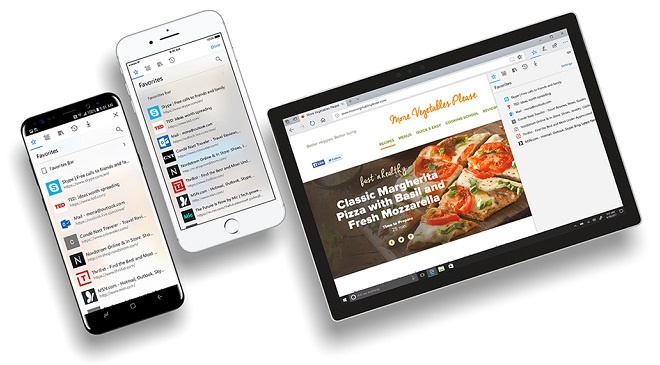
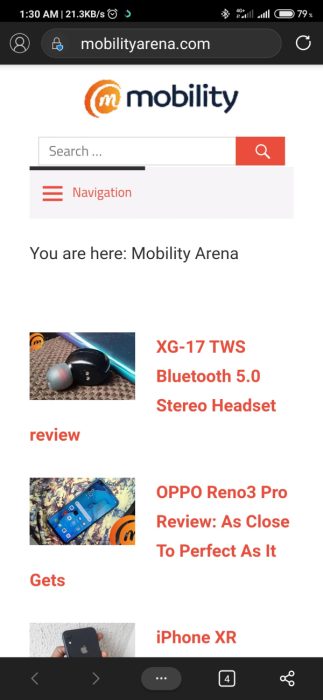
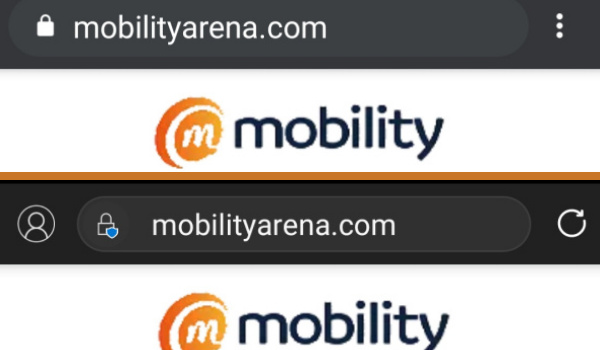
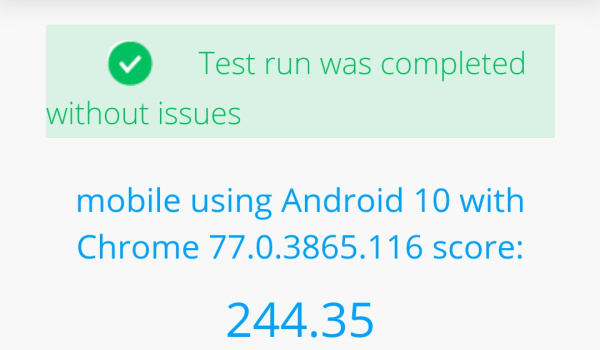
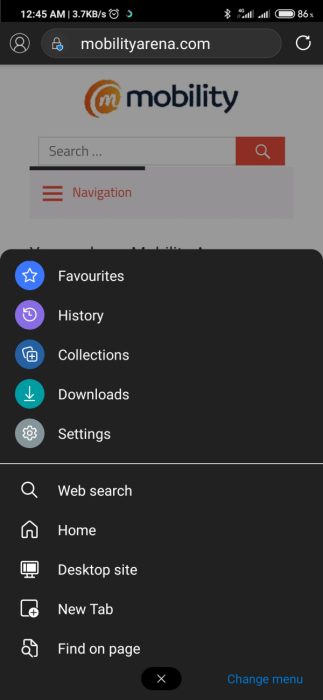

12 thoughts on “Microsoft Edge Browser For Android review: So Good I Am Ditching Chrome”