Google Pixel Watch is a sweet wearable device that many people are coming to love. But like all other computing devices, it is susceptible to software issues. A common one is users experiencing their Pixel Watch stuck on the restart screen. While trying to restart the smartwatch, it freezes.
A Pixel Watch getting stuck on restarting can be the result of a number of issues, including a software glitch, a conflicting third party app, a memory issue, or a hardware issue. Thankfully, unless it is a hardware fault, it isn’t a difficult problem to resolve. All you need to do is force a restart of the Watch, and it will get back to working for you as normal.
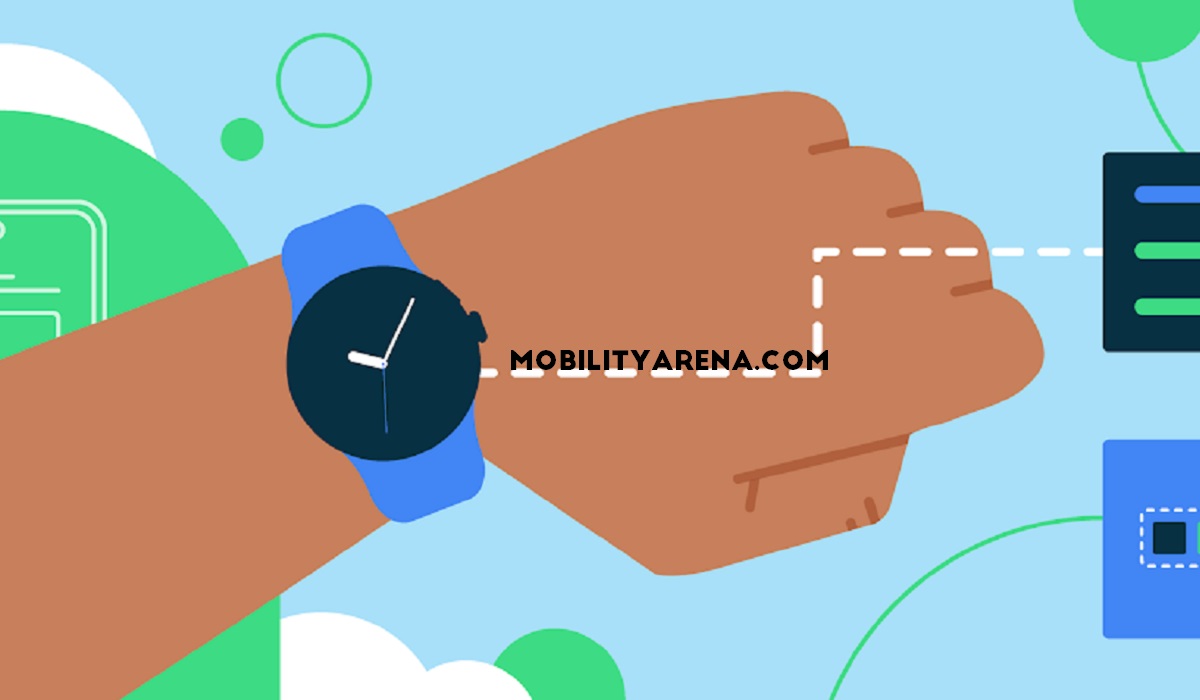
Table of Contents
What to do if you have a Pixel Watch stuck on the restart screen
If you have a Pixel Watch stuck on the restart screen, here is what to do.
- Take off the Watch from your wrist.
- Hold down the Digital Crown and the Recent Apps buttons together for about 15 seconds until you see a white Google “G” icon on the watch’s screen.
- When you see the Google logo, let go of both buttons.
- This should force it to shutdown and restart normally.
That is it. It was nothing to panic over. Enjoy using your Google Pixel Watch.
In the Event of Hardware Failure..
If however, a force restart does not solve the problem, it might be that your Pixel Watch has a hardware problem that can be fixed by a qualified technician. I recommend sending the device off to the nearest authorised service center.

