Why do modern smartphones have multiple cameras? The short and simplest way to explain it is this: modern smartphones are too thin and too small to contain the complex mechanisms that allow for a single camera to handle all possible shooting scenarios. Let me now explain in layman’s terms.
Regular, standalone cameras include compiles mechanisms and parts that allow you to use them to capture a wide angle scene here, to zoom into a flower there, and then to capture a Bokeh shot there. All you have to do is adjust the lens of the camera, and it adjusts to the required length for the different shots.

This is why, for example, standalone cameras have lenses that project and retract. The mechanism is required for adjusting the lens for the kind of photo you want to shoot.
Now, consider how thin the bodies of smartphones are. We all want thin and light phones that can fit in our pockets and in our hands comfortably. That comes at a cost. One of those costs is that we cannot fit those mechanisms for adjusting the lenses of a camera into a phone. What is the next best thing to do so as to have more versatile cameras in our phones? Multiple cameras.
Table of Contents
The Different Types Of Cameras That Phones Have
Smartphones have multiple cameras because each one is designed for a different photography scenario, so those phones can handle as many possible shooting needs as possible. Let me break them down for you, so you understand why these multiple cameras (or lenses) are there.
Main Camera
Most smartphones have a wide angle camera as their main lens. This is because it is best suited to the most common use of cameras – taking photos that capture a fair amount of people or things. When you pick a phone with multiple cameras and take a photo with the camera without selecting any options, chances are you are shooting in wide angle mode.
Macro Lens
Where phones have multiple cameras, one of the most common cameras there are macro lenses, which are used to capture small, nearby objects. Most are useless, to be honest (especially those measly 2-megapixel lenses), but some manufacturers get them right and they come in really handy.
Depth Sensor
Next, we have depth sensors, used to capture what we call Bokeh or portrait photos. These are photos that have the object in the foreground in focus, while the background is blurred off. Those photos look cool when done right.
Ultrawide Camera
Did I mention that the main lens of most smartphones are wide angle cameras? Yes; I did. But we also have ultra wide angle lenses, which allow you to capture more people and things in one photo than wide angle lenses do. You need this when you need to take a large group photo, for example, or capture an object that is rather wide. Ultra wide angle lenses capture a wider angle. The name is self-explanatory.
Telephoto Camera
One of the rarest type of camera in smartphones is the telephoto lens. This is great for zooming into far away objects. They can also be used to zoom into small, nearby objects, depending on how the lens is crafted. Telephoto lenses are specialised tools, and so are expensive, so they are not found in most smartphones have multiple cameras.
Periscope Camera
And then, we have the even more advanced periscope lens, that is usually found in only the most expensive, or photography-focused phones. They are more advanced adaptations of telephoto lenses. Consider reading, How Periscope Camera Phones Work And Why You Should Get One for a more detailed explanation.
Phones Have Multiple Cameras To Cover As Many Photography Needs As Possible
Modern smartphones have multiple cameras – a combination of two or more of the above types – so our phones can be more versatile for different photo shooting needs. This is because they are not big enough to have the typical mechanisms that allow standalone cameras to handle everything with one lens.
To take the best photos in different scenarios, you have to switch between modes in your phone’s camera. Usually, the modes are located at the bottom of the screen when you have your camera open (see the screenshot below).
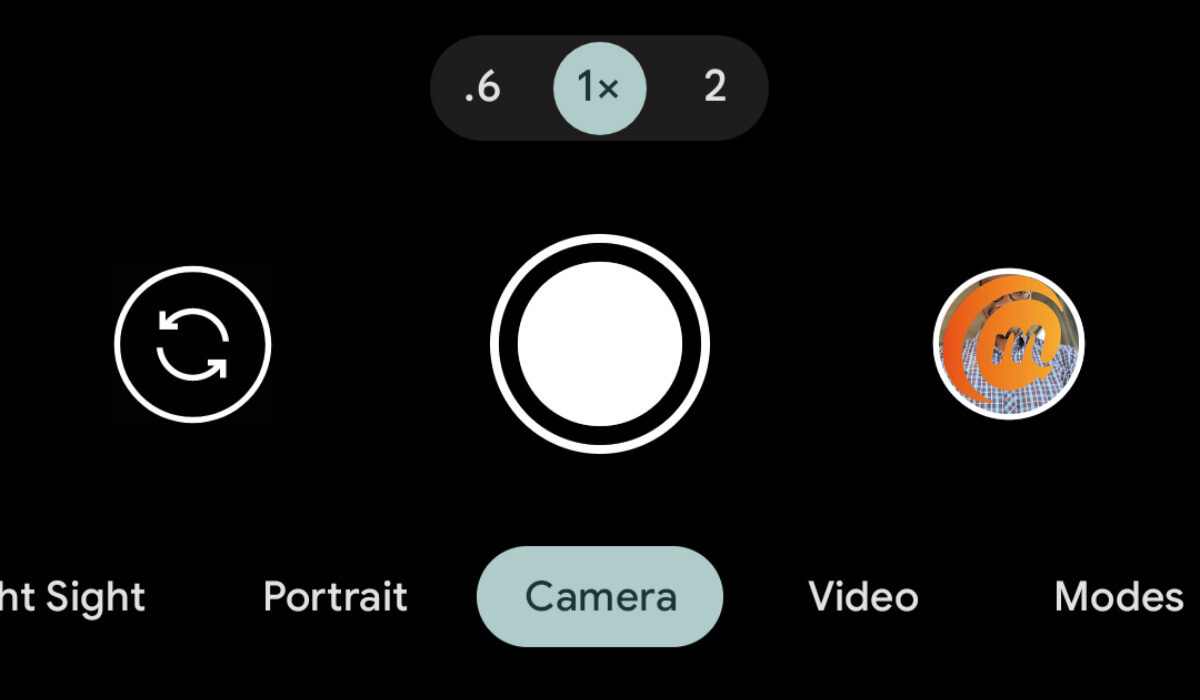
Each lens works separately and is engaged when you switch modes in your phone camera. To take advantage of the fact that smartphones have multiple cameras, you have to know what each lens or camera does and switch to the right mode for the kind of photo that you want to take. Stress; right?
Yes; it is stress for most people, so they just open their camera and snap away, regardless of what kind of photo they are shooting. The default mode (usually wide angle) is what they use every time.
I can’t blame them. Unless you are a photography enthusiast or professional, it is tedious switching between multiple camera modes. I happen to be an enthusiast, so it is almost second nature to me. I pick the appropriate camera mode for the different photos I take. As such, I get much better results than most phone owners do.
The good thing is that if you have a really good camera phone, the default (wide angle mode) gets fairly good results in most scenarios anyway. But if you want the peng photos, photos that pop and standout, take everything you have read here and apply the knowledge each time you want to shoot a photo.
I am sure you understand it now. Today’s smartphones have multiple cameras to make it possible for you to capture stunning pictures that sometimes rival standalone cameras. If that intrigues you and you’d like to get some really good results, start using your phone’s camera modes for different scenarios, and snap away.
Related article: OIS vs EIS: Image Stabilization in cell phones.

