Planner apps are apps that help you get organized and ensure all of your important organizational tools are secured in one place, letting you gain unlimited access to them anytime. These apps are seen as a replacement to the traditional paper and pen planners.
In this piece, we will guide you through some of the best planner apps for your Android device, showing you what they offer and how they can make your day less stressful and more productive.
- Trello: Dubbed the app that takes care of everything, this app is versatile and can be used by individuals or teams. Trello lets you create to-do boards for every and anything. This tool also lets you incorporate Adobe, Kickstarter and a number of other tools, letting you enjoy great functionality and simplicity in one app.
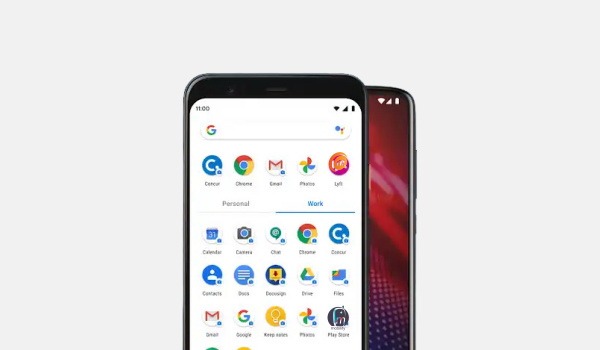
- Any.do: Any.do is a calendar and to-do list rolled in one and is ideal for users who want a tool that can help them organize anything ranging from work presentations to getting birthday presents. This app works like the traditional list where you have to tick off already completed activities.
This app lets you view your month at a glance, while letting you keep tabs on your day-to-day activities. Its home screen widget also means you can get all the important information about your schedule with just a few clicks and swipes. One of the best sides to Any.do is, it is compatible with iCloud, Outlook and Google Calendar.
- Google Calendar: One of the tools offered by the Google Suite, Google Calendar offers daily, weekly and monthly views, letting users switch stress-free between these modes. It also comes in handy for the forgetful types (like yours truly) who need reminders at certain times of the month to remember certain events or pre-arranged programs.
One of the best planner apps in the game right now, this app offers a number of extra benefits for Gmail users, as the events section of Gmail automatically synchronizes with the Calendar. It also lets you share your calendar with other users, coming in handy for households and teams.
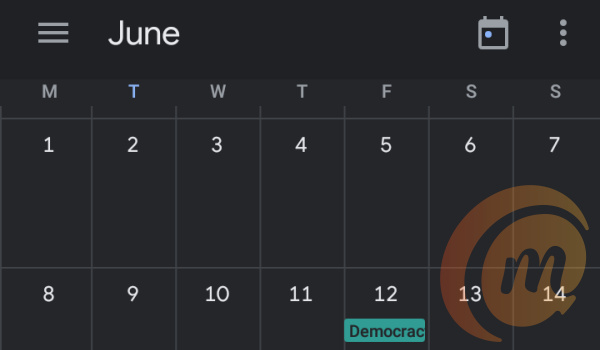
- ZenDay: One of the best planner apps out there, this app is ideal to help you improve your productivity, as it helps you zero in on your most important tasks and get them completed, while also keeping you updated with your next task.
ZenDay has a 3D display that scrolls as you complete different tasks, it also has a unique interface and a color-coding feature which gives distinct colors to completed and overdue tasks. One interesting feature about ZenDay is, it helps you reschedule tasks you may have missed, while also showing you how well you’ve completed tasks on time.
You are reading Mobility Arena, the essential guide for mobile phone users around the world. Be sure to check out our homepage for all the latest news and resources. To be notified of the most important articles and the best smartphone deals, join our WhatsApp Group and follow us on Instagram, Facebook, Twitter, and YouTube. Don’t know where to start? Check out our reviews.

