Disclosure: When you purchase through links on our site, we may earn an affiliate commission.
Google has begun rolling out new features for its G suite apps on mobile platforms. These features are intended to help users work on Google Docs, Sheets, and Slides easily while on the go. Some of these new features include vertical navigation, Smart Compose, link previews, dark theme, just to mention a few.
These updates will most likely see a gradual roll-out on Android and iOS platforms, as the company says that these new features will help users “efficiently create, collaborate and communicate.”
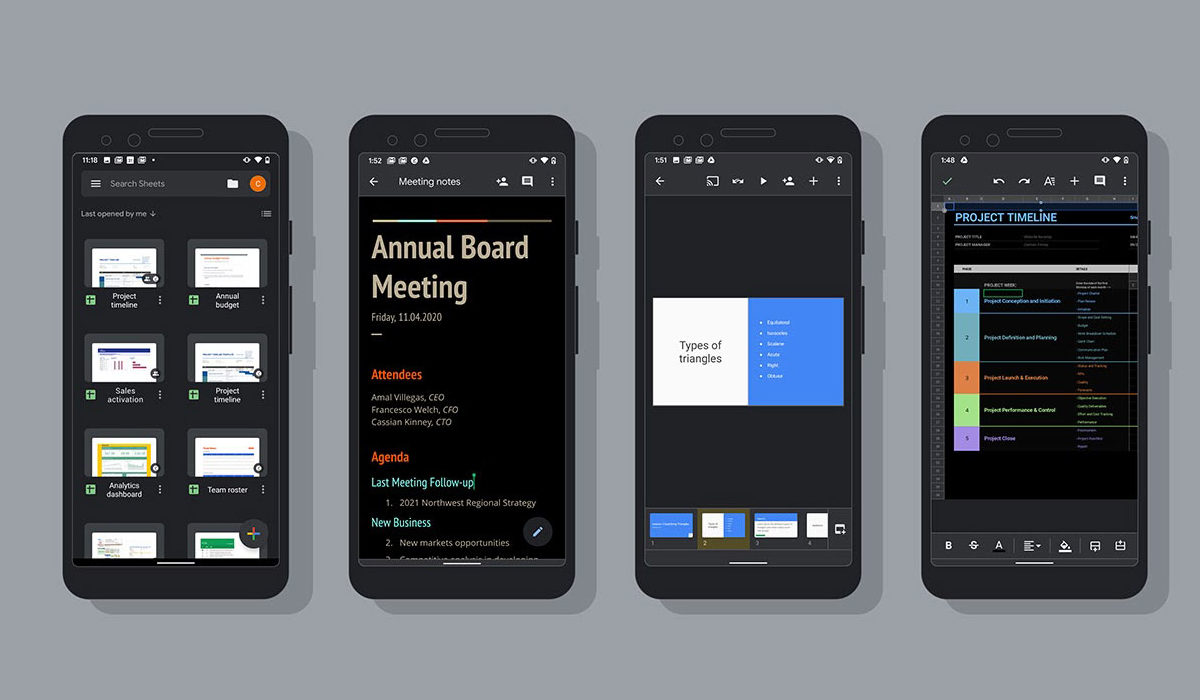
Let’s take a brief look at what some of these new features are like and what they can do for you:
- Smart Compose: This tool will help reduce spelling and grammatical errors, while making sure you write faster. It was made available to the Web platform earlier this year and is expected on mobile devices in the coming weeks.
- Comments Response: You can now see an up-to-date comment thread around documents in Gmail that you can reply directly through the message. This feature has also been available for the Web platform for a while and will now be available on Android and iOS devices.
- Link Previews: Clicking on a link in Google Docs will now show a card with information about the content. Some of this information include thumbnails, owner details, and recent Drive activity.
- Comments Interface: The interface for comments section has been improved, making it easier for team members to collaborate. This interface makes it easier to scroll through, respond to others, and mention other teammates. This is available on Android and will be rolled out on iOS in the coming weeks.
- Dark Theme: Dark theme is already available on a number of Google apps and is currently supported in Sheets, Docs, and Slides for Android devices. It will be made available for iOS in the months to come.
- Vertical Navigation: You can now look through slideshows in a vertical stream in slides, making it easier to preview presentations and switch between editing or presenting content. This is expected on the Android platform first and then should get to iOS in the months to come.
References

