I have been using the Galaxy S9+ for about a month now. Usually, my reviews are ready in two weeks. If you ask me why it has taken this long to get my Samsung Galaxy S9 Plus review ready, the answer is that I have been busy. It is not that the phone has been unimpressive or anything. As a matter of fact, the S9+ is absolutely fantastic. Every good thing you have heard about it from the manufacturer is true.
For one, it is a marvellous piece of engineering, fitting a 6.2-inch display in a compact glass shell. It feels sleek in the hand. And slippery too. What glass phone is not slippery? The front of the S9+ is taken up almost entirely by the FullView Display, and Samsung has, thankfully, chosen not to put a notch on it. I see a phone with a notch and my head begins to tune out. Please!
Differences Between Galaxy S9 Plus and Galaxy S9
Size is not the only difference between these two models. While the S9+ has a bigger display, it also has more RAM, and a dual camera at the back. And these make a difference. Read up the details here.
Usually, I am one who prefers a more compact form factor – something in the range of the traditional phone with a 5.2-inch screen. As such, the forst time I got to hold both the S9 and S9+ in my hand, I immediately fell in love with the smaller phone. It was the perfect size for me.
But the smart and beautiful lady behind the Galaxy S9+ getting to me argued me out of it. And I must say that she was right. The S9+ is an overall better smartphone than the S9. It would have been perfect to have an S9+ in the size of the S9 though.

Samsung Galaxy S9 Plus Review: Hardware
The S9+ is fitted with every piece of hardware that you expect in a 2018 flagship.
- Edge-to-edge display: check.
- Curved display edges: check.
- Fingerprint scanner: check.
- Face recognition: check.
- Dual camera? Check.
- Stereo speakers: finally; check!
- Wireless charging? Check.
- Fast charging: check.
- Water and dust resistance? Check.
- MicroSD card slot: check.
- Headphone jack? Check.
- NFC: check.
It is a long list. You can check out the full specifications of Samsung Galaxy S9 Plus.
Samsung Galaxy S9 Plus Review: In Everyday Use
The Galaxy S9+ is a beast and handles daily tasks without breaking a sweat. Running multiple apps has not resulted in any stuttering or slow downs. But that is no surprise, seeing that what we have here is 6 GB of RAM.
This model is for EMEA and so has an Exynos processor instead of Snapdragon 845 used in the US and China model. And it has 128 GB internal storage for saving files. That is plenty of storage, much of which I am yet to use up. I still have 89 GB of space available.
Even when pushed heavily, the S9+ handles tasks like a champ. If you are a lover of benchmark tests, see our Samsung Galaxy S9+ Performance Benchmarks. Voice calls are crisp and clear. For internet, there is a long list of 4G LTE bands. And the two SIM slots support simultanous 4G connections. In other words, dual VoLTE.
There is no 4G-only mode, which is a bummer. I understand that most brands have stopped including it because most users pegging their phones to 4G-only mode do not know that they will not be able to receive or initiate regular telephone and SMS in that mode. I argue that a prompt informing the user of this when they select the mode will be adequate.
Personally, I’d like to be able to peg my line to 4G-only at those times I do not need my internet connection switching to less by itself. Whether it is messaging, reading, playing games or watching video, the Super AMOLED display is a delight to use.
The display is protected by Corning Gorilla Glass 5, but it feels very fragile and I advise that you do not tempt the gods. It also scratches easily. My phones usually do not end up with scratches, but the Galaxy S9+ screen already has two faint ones. I have since been extra careful with it.
As a matter of fact, I got scared and put on the transparent protective pouch that came in the box with it. Did I hear you say that is serious? Yes; it is. I never use cases with my phones. And that’s that. Lastly, on the display, sunlight legibility is good and the display is readable even under the direct tropical sun.
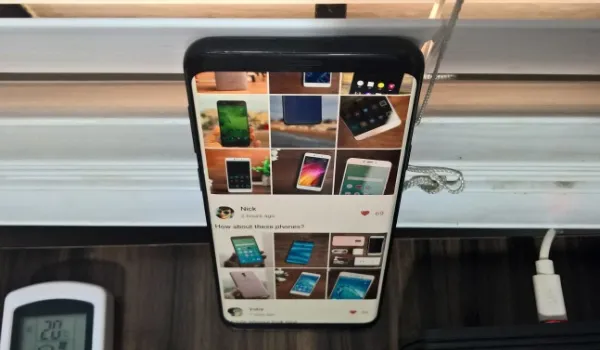
Samsung Galaxy S9 Plus Review: Software
I am a fan of stock Android for reasons I have repeated a thousand and one times over. In days gone by, Samsung’s custom user interface was a pain. But that is all in the past. The new Samsung Experience is much more refined, elegant, and smooth.
Also, Samsung has walked away from the old practice of packing their phones full of their pre-installed apps. Even worse was that those apps could not be uninstalled. So one ended up with a number of dual apps – one from Google and the other from Samsung. I hate seeing two music apps, two email apps, etc on phones. Thankfully, that is largely no more the case here. Samsung has their Galaxy Apps app store pre-installed, so you can install any of their own apps if you wish. Cool.
One thing I am missing is timely software updates. Samsung is not known for being quick at updates. This unit is till running Android 8.0.0 Oreo with 1 June 2018 security patch level. By way of comparison, a mid-range smartphone like Nokia 7 Plus already got Android 8.1 months ago and runs an up-to-date security patch.
Samsung Galaxy S9+ Review: Bixby
Bixby is Samsung’s artificial intelligence system, and it is experienced via three main interfaces – Bixby Home, Bixby Voice, and and Bixby Vision.
Bixby Home occupies a pane on the Galaxy S9+’s homescreen and you can access it by swiping right. It works similar to how Google Now page works (Google Now Launcher has been retired now). It lets you set up cards to display relevant information to you, including reminders, appointments, and music, among others. Bixby Home works just as well, and I have had minimal issues with it.
Bixby Voice provides voice interaction with Bixby. It works and recognises my voice well, but keeps trying to make me use only Samsung apps and services. Want to send an email? Bixby does not acknowledge the existence of Gmail, where I already have my mails setup and active. Things like that. Annoying. You can read up more on my conversations with Bixby Voice.
Bixby Vision is Samsung’s take on Google Lens. It helps you to discover more information about objects when you point your camera at them and tap the Bixby Vision icon on the display. Bixby Vision recognizes books, wines and can help you shop.
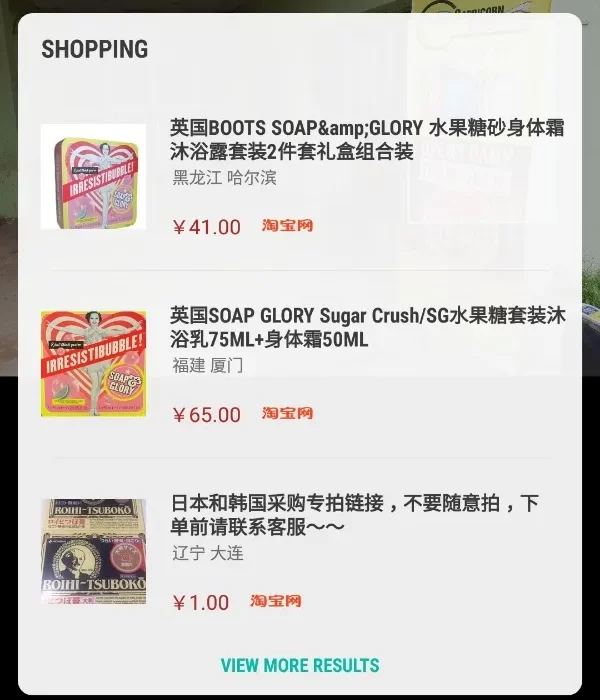
One problem I encountered with Bixby Vision is how all the shopping results are in Chinese. Or is it Korean? Apparently, the service is tied to some oriental shopping service. Which makes it useless for me as a shopping tool. Other than that, it works fine.
Samsung Galaxy S9 Plus Review: Battery Life
You never have to worry about running out of battery power in the middle of the day if you are like most people. However, if you are an extreme user or do most of your work and communications on your phone, you will need to plug the Galaxy S9+ in once or twice during the day, depending on how hectic your use is.
If you have two 4G SIM cards in it and have mobile data on, you will need to plug it in before the day is up. It is good practice to top up the battery of your phone at random anyway, so no biggie. Charging up the S9+ is a pleasant experience, thanks to fast charging. In just 30 minutes, you get can add 30% to 40% charge to the phone.
Samsung Galaxy S9 Plus Review: Photography
As expected, the cameras on the Galaxy S9+ are top-notch. The selfie camera does a very good job and is ahead of most selfie cameras out there. But ss has been the pattern, the rear camera is by far better. If you want to take the perfect selfie, flip the S9+ around and point the main camera at yourself. Here are a few selfies taken with the front-facing camera:


And as for the rear dual camera, here are some samples for your pleasure:
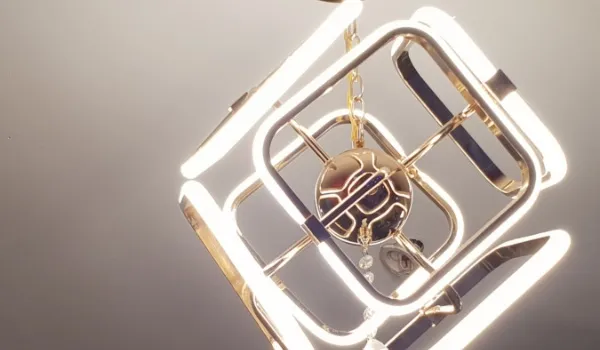
A section of the above picture cropped:

More photo samples:
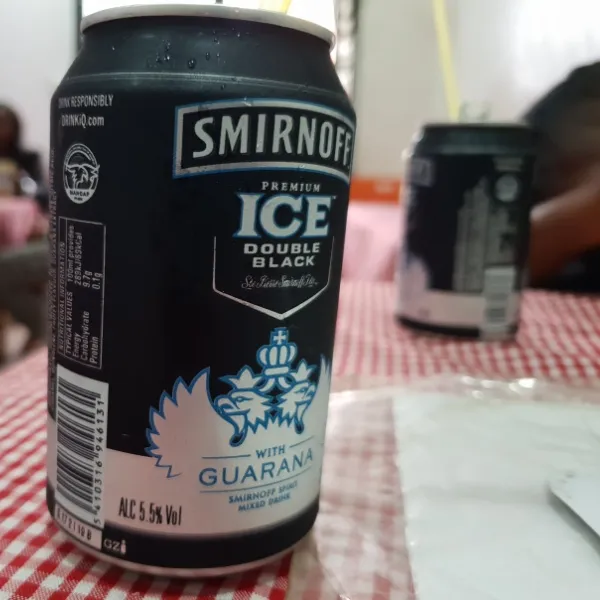

On a humorous note, Samsung’s personal emoji feature is mostly a gimmick. I sat down day after day to see if it would produce an emoji that actually looks like me. Duh.

People say it got my nose though. Haters!
Samsung Galaxy S9 Plus Review: Conclusions
This will be a short summary. The Galaxy S9+ is the most fully-featured smartphone around today. And in terms of all-round performance, it is hard to beat. In my opinion, this is the best smartphone by a mile.
That is it on my Samsung Galaxy S9 Plus review. I hope you enjoyed reading it as much as I did writing it. Hang around!
- Don’t miss our reviews.
- Join our WhatsApp Group, to be notified of the most important articles and deals,
- Follow us on Instagram, Facebook, Twitter, and YouTube.

